 Buy now
Buy nowOne of the PlayStation 5’s most beloved features is the extremely fast SSD that allows games to boot with minimal loading. As promised, expandable storage options are now available to both the disk and digital PS5s, and the Samsung 980 Pro M.2 1TB SSD with Heatsink is the perfect choice to upgrade your console.
Long-awaited upgrades
While you can plug in an external hard drive into the PS5 like you would the PS4, it only allows you to store PS5 games there, not play them directly off of the hard drive. That means for the 1TB PS5, when you factor in the space the system takes up, you are limited to around 667Gb of space. The PS5 does have very efficient file sizes, but you’re still limited to a few storage-heavy games at a time. Thankfully, the expanded storage upgrade is out of beta, and PS5 users can take full advantage of everything an M.2 SSD provides.
If you’re familiar with building PCs at all, the M.2 drive is nothing new, but this option is entirely new to the console space. Unlike Xbox’s expansion options, M.2 drives are widely available for usage in your PC or PS5, as long as they meet a few requirements, mainly a write speed above 5,500MB/s, a 22mm width, capacity anywhere from 250GB to 4TB with PCIe Gen 4 interface, and a heatsink.
Luckily, we’re working with the Samsung 980 Pro 1TB with a write speed of 7,000MB/s and included heatsink that’s ready to plug and play. The included heatsink is a great touch, since most NVMe drives for PCs don’t require them, and you don’t have to purchase and install it separately.
Opening up any device you own can be anxiety inducing, especially if you don’t have any experience, and Sony definitely had that in mind when designing the PS5. You don’t have to worry about accidentally messing with internal components. You just pop the console covers off, unscrew the expansion slot cover, plug and screw in the SSD, and you’re good to go. Make sure to check out the video for a tutorial.

When you have everything ready, you can then transfer games over and play them directly off your new storage, which is super quick and easy. The write speeds on the 980 Pro really shine here, making storage management a breeze. This expansion is perfect if you find yourself constantly having to choose which games to uninstall just to make room for the newest releases, which balloon in storage requirements every year. Personally, I’m choosing which games to offload fairly often, but I play a lot of large, open-world single player games. So, no more worrying which of my games to axe to make room for a new one.
gadgetnewsonline’ Take
I fully expect this upgrade to last me the entire life of my PS5, as anything above 1TB would be overkill for me. But if you like keeping a large portion of your library on your hardware for years, Samsung has a 2TB option available.

Load times are virtually identical between the PS5 and the SSD in my testing, transferring games from your PS5 to the SSD was surprisingly fast too. It took less than three minutes to transfer over 100Gb of games. Overall, the Samsung 980 Pro is a great choice for not just your PlayStation 5, but also your next gaming PC build.
Buy Samsung 980 Pro M.2 1TB with Heatsink
FTC: We use income earning auto affiliate links. More.



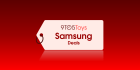
Comments