
Recently we’ve been exploring how Ubiquiti’s line of prosumer gear can solve many of your home Wi-Fi and connection woes. Now on the journey to help supplement your home network, we’ll be diving into the best Unifi Ethernet switches. The Ubiquiti lineup is full of various models to suit high-capacity networks, those with strict Power over Ethernet needs and more. Head below for an in-depth comparison on which model is right for your setup.
Even if you’ve overhauled your Wi-Fi with seamless coverage, expanding the wired aspect of your home network is another way to take the setup next-level. Integrating a UniFi Ethernet Switch into your current setup brings a better ability to supply your various hard-wired devices with speedy internet connections, power Power over Ethernet-enabled cameras and more.
But with so many other options on the market, why not just opt for a third-party switch? Well as you can probably guess, taking the Ubiquiti route has its perks. All of Ubiquiti’s models are managed switches, which means that the same control you have over UniFi Access Points extends to the Gigabit Switch. This allows you to prioritize certain wired connections, identify which IP address a specific client has, monitor traffic and more.

Another advantage is that the UniFi Ethernet Switches have some of the best load-balancing capabilities out there. At a minimum, you’re looking at 16Gbps switching capacity. So while low-end options at Amazon may be able to handle one or two Gigabit connections, Ubiquiti’s are better-equipped to service your whole network with high speeds.
Best Budget Ethernet Switch: UniFi 8-Port $99
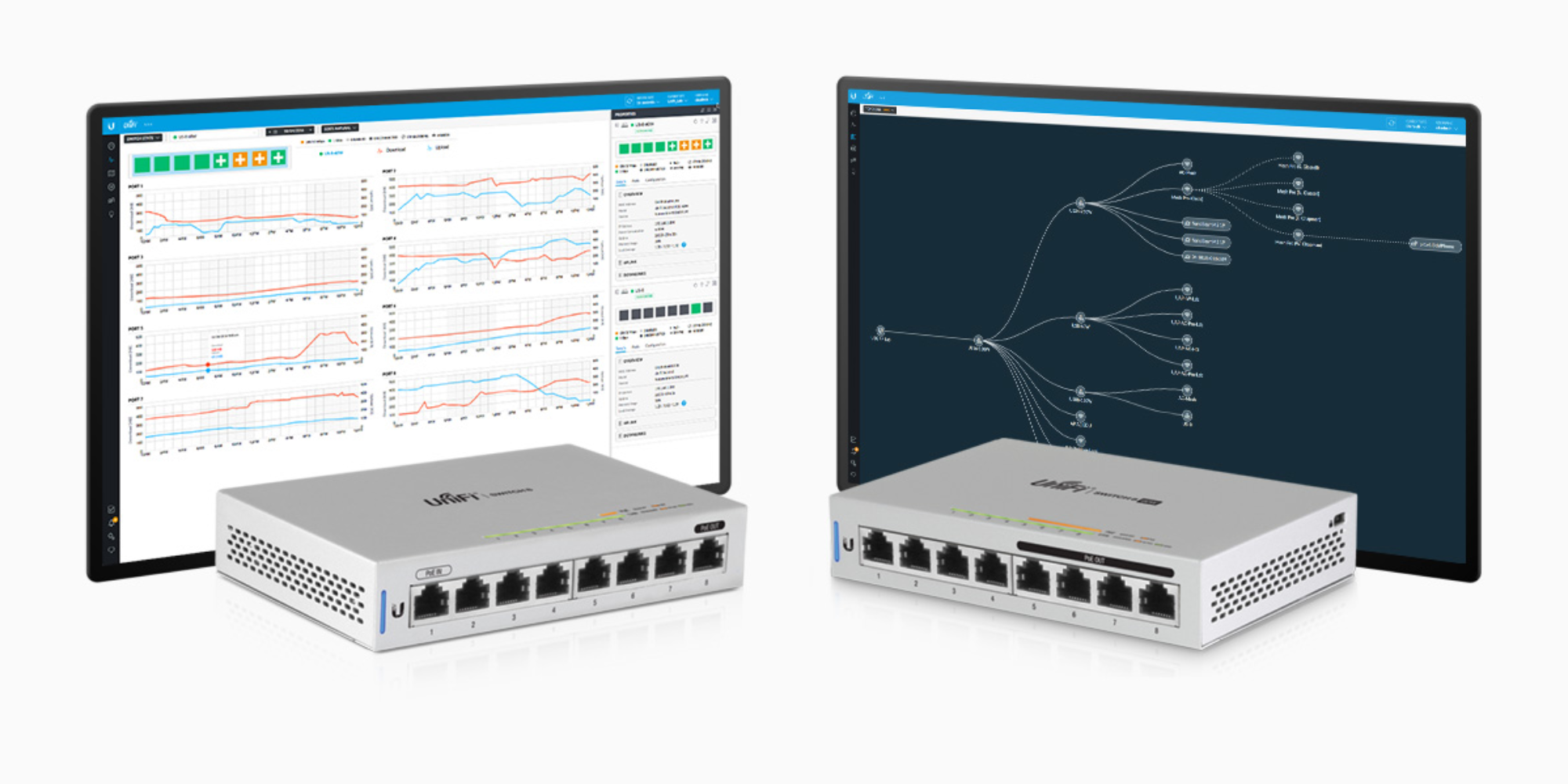
For those in search of a budget-conscious way to bolster their network, the UniFi 8-Port is the best option in Ubiquiti’s lineup of Ethernet switches. It touts all of the aforementioned UniFi capabilities and enters with the lowest price point amongst the various models.
Another notable use case for the 8-Port Switch is expanding an additional setup. The entry-level Ethernet Switch can be powered via a POE connection. This allows you to extend your network by running a single Ethernet cable, removing the need for an additional power supply.
Mid-range: UniFi 8 60W $109
Taking on a similar form-factor to the baseline UniFi 8-Port Ethernet Switch, the higher-end UniFi Switch 8 60W brings notable enhancements to the table. It touts four auto-sensing POE ports and provides up to 60W of power to connected devices.
High-capacity Ethernet Switch: UniFi Switch 24 $215

If dishing out high-speed connections to whole host of devices is a must for your home’s network, then one of Ubiquiti’s UniFi Switch 24 is likely an ideal solution. It supports a maximum throughput of 26Gbps and can even simultaneously process traffic on all 24 ports without any packet loss.
Another benefit is that the design makes the UniFi Switch 24 fit perfectly in with other rack-mountable networking gear. POE-enabled options are also available, if the form-factor strikes a cord with your needs.
Best overall: UniFi Switch 8 150W $199

Ubiquiti’s best overall Ethernet switch falls to its UniFi Switch 8 150W. While it still only features eight ports, it’s a more than capable option for one’s home network. Excelling as a center point for your UniFi Protect camera setup and more, it can supply up to 150W of power. It relies on POE+ rather than standard Power over Ethernet. This allows it to supply up to 30W to a single device, twice as much as regular POE.
Another notable inclusion here with the UniFi Switch 8 150W is that it has two SFP ports. This allows you to take advantage of 1Gbps network fiber uplinks; making it a must for those seeking break-neck speeds for their connected hardware. There’s also port isolation, dynamic and static VLAN tagging, and more that make the cut as well.
While these may be our top recommendations for the Best UniFi Ethernet Switch, Ubiquiti offers plenty of other models to suit pretty much anyone’s specific needs.
FTC: We use income earning auto affiliate links. More.





Comments