
NZXT is out with its 2nd generation of peripherals, the Function 2 and Function 2 MiniTKL keyboards, as well as the Lift 2 Symm and Lift 2 Ergo mice. They’ve taken feedback from the 1st generation and honed their offerings. But will they find their place in today’s highly competitive gaming peripheral market? Be sure to hit the video below to find out all about them.
Function 2 & Lift 2:Overview
As the 2nd generation of hot-swap keyboards from NZXT, the Function 2 looks very similar to the 1st gen but packs some key differences. This time around, it’s utilizing NZXT’s Swift Optical switches that have a .2ms response time, a 100 million click guarantee, and adjustable actuation from 1-1.5mm.
Function 2 also supports up to an 8,000 Hz polling rate. RGB and light linear switches place the focus on gaming. All of its specs are about speed.
On the mouse side of things, the Lift 2 Symm and Lift 2 Ergo also focused on speed with up to 8,000 Hz polling rate, optical switches, and a 26,000 DPI sensor. They are also both coming in relatively light with the Symm weighing 58g and the Ergo tipping the scales at just 61g.

Function 2: Design
NZXT carries two different versions of the Function 2 keyboard. First is a full-size Function 2 which comes in at $140 and then there is the $130 Function 2 MiniTKL which is what we have here. They come in black or white.
This mini design is the same as the 1st gen that we took a look at last year. It’s fairly clean and much smaller than bigger case keyboards like the Drop Sense75.
It has all of the functionality of a TKL, a keyboard with navigation keys minus the numpad, but it’s been condensed into a shape that’s only one row wider than a 75% board.
NZXT Function 2 & Lift 2: Video
I’ve dabbled with 60 and 65% keyboards but there are some games where the F-keys are critical and I find myself needing at least a 75% board. But, I also play a lot of FPS games with my DPI set to 400 so having the extra room to move my hand around is also desperately needed. That makes the compact design of the NZXT Function 2 MiniTKL fairly ideal for me as it has all of the added functionality in a smaller package.
Along the left side of the keyboard is a volume knob and three quick-action keys. This time around, the volume knob has been given more resistance which makes it feel much higher quality. The three keys control RGB brightness, a gaming lock button to disable the Windows key, and an audio mute button.
On the front of the board is a USB-C port and on the bottom are two-stage feet for adjusting the angle.

NZXT Function 2: Build
While the design looks very similar to the first generation, NZXT has made some updates to the build of Function 2 with a focus on typing sound and feel. Function 2 has two layers of sound-dampening, a “tape-mod” on the PCB (further reduces hollow sound), and plate-mounted stabilizers. Double-shot PBT keycaps also help to elevate the typing sound and feel.
On the white variant, the top plate is susceptible to scratching when changing switches. Unfortunately, it’s pretty hard to avoid making marks when swapping switches out.

Function 2 Mini TKL is more difficult to take apart than some of the competition like the Corsair K65 Plus. Two of the screws are hidden under one of the rubber feet and some of the connectors are held in place with glue.
With the board opened up, though, it’s easy to see the two layers of foam and the tape mod. There was more foam inside of the K65 Plus and it appeared to be higher quality, but at $160 that keyboard is also more expensive than the $130 Function 2 MiniTKL.

Switches + Hotswap
Where things get interesting, though is with the switches. They’re hot-swappable but they’re also optical. NZXT calls them their “Swift” optical switches. Inspecting the housing shows that it clearly says “Gateron.”
Typical hot-swap boards with mechanical switches use a standard three or five-pin design and there are countless variations available from tons of brands. That’s what makes the hot-swap feature so appealing, in my mind. There are endless ways to customize your keyboard. Forums are full of people explaining what they like about certain switches and how to mod them to make them even better.
That’s not quite the case with these Gateron/NZXT switches, though. Things seem to be quite a bit more limited.
Checking out Gateron’s website, there is a section for the KS-22 optical switches which look very similar to NZXT’s. My guess would be NZXT had Gateron make these with white housing for its Swift line.

There are a handful of linear options, one tactile, and one clicky variant.
In addition to the purple switches that come in Function 2, NZXT also sends two other types of optical switches – four yellow and four red. They are all linear but have different actuation forces so you can play around with them a little bit and find what feels best to you.
The NZXT Swift switches are light linear switches that feel smooth and easy to press. They come factory lubed.
The stabilizers are a big step up over the 1st generation Function as well. Function 2 uses pre-lubed plate-mounted stabilizers that don’t rattle nearly as much as the 1st generation.
My only gripe with light linear switches is that when I’m gaming I often accidentally push buttons just by resting my hand over the keys. That’s why I typically opt for tactile. Being able to swap out some of those individual switches for heavier ones might help alleviate that issue for me.
Optical switches are theoretically faster for gaming by using light instead of a physical metal contact to send the signal but the hot-swap nature of Function 2 is significantly limited due to this optical design.

Function 2: In-Use
Altogether, the NZXT Function 2 is a much better typing experience than the 1st generation. It still lags behind some more expensive competition with solid offerings from Corsair with the K65 Plus and Razer BlackWidow V4 75% but the more affordable price point and unique compact TKL design make it stand out a bit.
Keychron also has some solid TKL options that come in just under $100 but those are larger than this NZXT Board.
These days my gaming is a bit more casual with my primary games being Battlefield 2042 and Helldivers 2. I wouldn’t consider myself a top-tier gamer and I don’t necessarily find the benefit of going all-in on performance with optical switches and crazy high polling rates.
I’d prefer to have something that is hot-swappable but is open to the wider range of switches that the standard mechanical lines have. Just recently I discovered Gateron Baby Kangaroo 2.0 tactile switches thanks to a viewer on one of our live streams and they have brought a whole new life to my current keyboard.

NZXT Lift 2
Moving on to a quick look at the new mice from NZXT, they are also gaming-focused with a lightweight build, high polling rates, and a 26k DPI sensor. At just $50, they are quite affordable, too.
Flipping the mice over, it’s easy to see where some of the weight savings were made. The tops of the mice are solid but there has been material removed on the bottom to make it lighter.
Both mice also have a texture on the sides that I’m sure is supposed to help with grip but I didn’t really find it helpful when playing Battlefield 2042. My fingers felt looser on it than the material of the Deathadder V3 Pro.
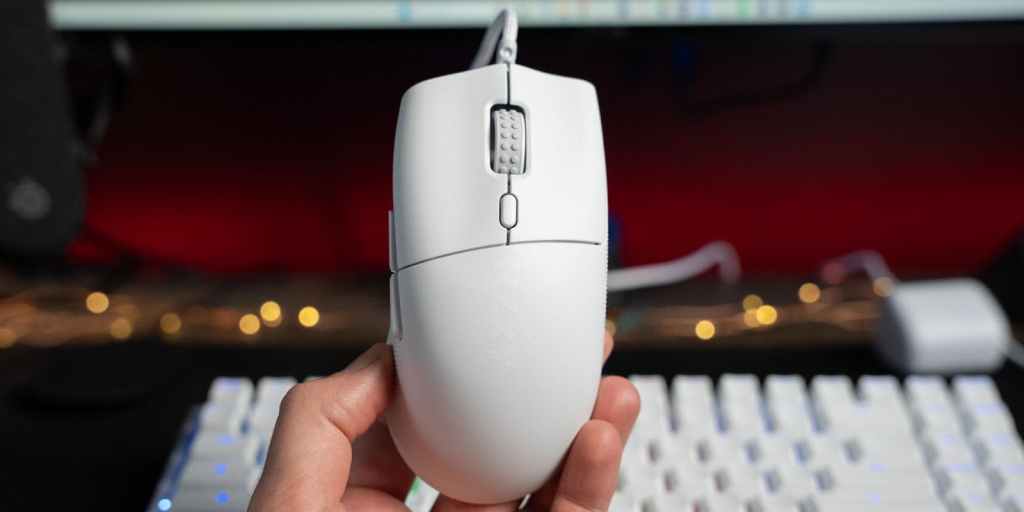
Life 2 Ergo: Shape
I can barely call this an “ergo” mouse. It’s long but not very tall. To me, the benefit of an ergo mouse is that it is large and comfortable and I can rest some of my palm on the back. That’s not the case at all with the Lift 2 Ergo.
It measures 128.4mm long, 65.1 mm wide, and 41.4mm tall. For comparison, my favorite ergo gaming mouse, the DeathAdder V3 Pro, measures 128mm long by 68mm wide and 44mm tall.
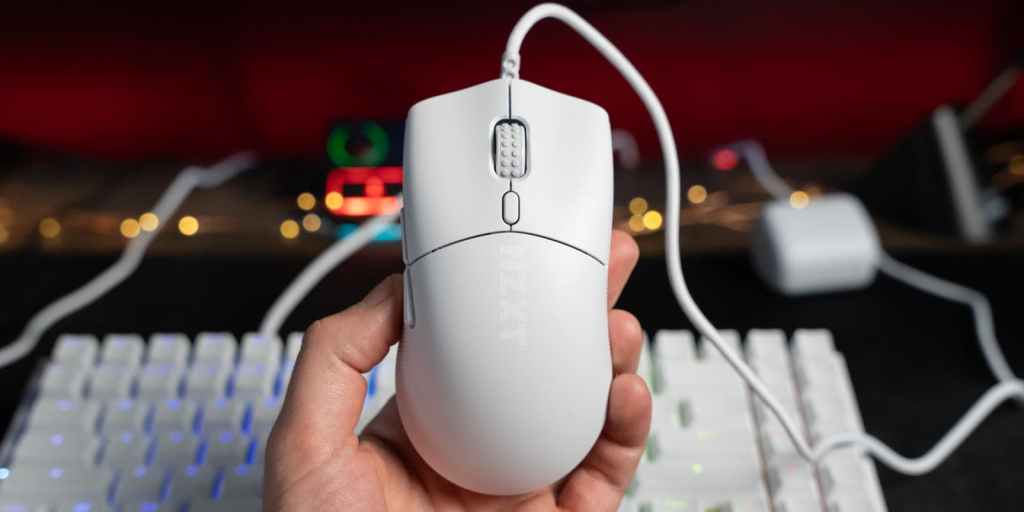
Lift 2 Symm
As expected the Lift 2 Symm features all the same tech specs as the Ergo in a smaller, symmetrical design. It also is slightly lighter weight at 58g compared to the 61 of the Ergo.
Measuring in at 126.8mm long by 67.1mm wide and 38.3mm tall, it’s right in line with the likes of the Viper V2 Pro from Razer – a widely popular FPS gaming mouse. But at just $50, it’s quite a bit more affordable.

Lift 2 mice: In Use
I typically use 400 DPI and switching over to the Lift 2 Ergo, I had to dial in that sensitivity a bit more than what I anticipated. To get a similar feel as the Deathadder V3 Pro that I have been using, I found myself needing to drop the DPI down to between 350 to get a similar feel in-game.
Additionally, I didn’t care for the cable. Even with a mouse bungee, I still felt like the cable was interfering with gameplay. It’s not as flexible as some competition like those from Razer and Glorious, and I think it shows.
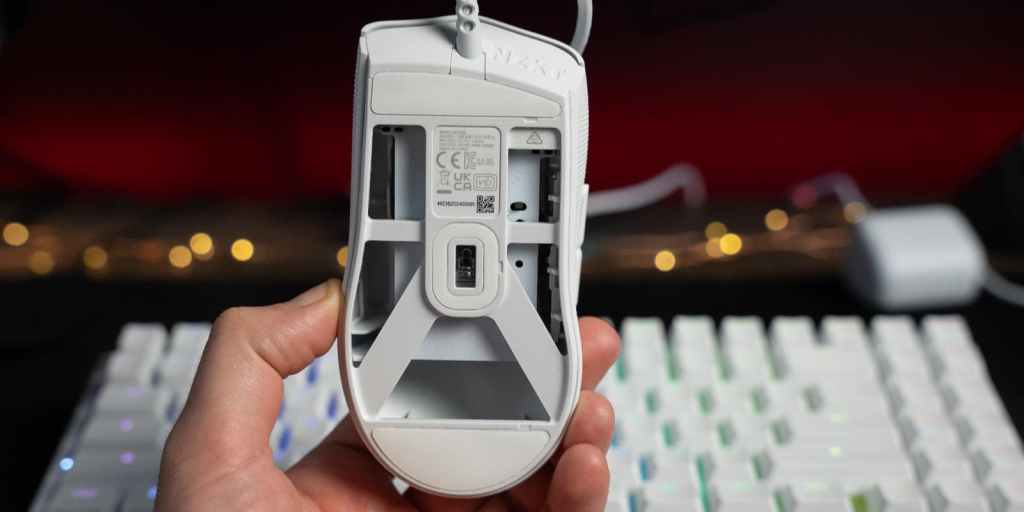
Because of those, it took me a bit longer to get used to gaming with the Lift 2 Ergo and viewers even commented in our live stream when I was playing Battlefield 2042 that it looked like my tracking wasn’t as accurate as with the Razer mouse.
So while the Lift 2 Ergo is more affordable, personally, I would go for something like the $70 wired Deathadder V3 rather than the $50 NZXT. Which is actually on sale for just $60 at the time of writing this article.
The NZXT Lift 2 Symm makes more sense to me as it is a lightweight and affordable gaming mouse with a fast polling rate. If you’re on a tight budget, and you like symmetrical gaming mice, I do think that the Lift 2 Symm is a solid entry-level mouse. But you don’t have to look far to find better mice.

gadgetnewsonline’ Take
NZXT is still finding its way in the peripheral market. For the most part, these 2nd generation peripherals are all upgrades over their respective predecessors but to me they still need some refinement.
I know they’re focused on speed but I’d prefer to have a wider variety of hot-swap switches available than what the optical switches allow in the Function 2 MiniTKL. If you want all of the functionality of a TKL in a smaller layout, though, the Function 2 MiniTKL is a solid choice.
On the mouse side of things, I think the shape of the Lift 2 Ergo needs to be refined to be a desirable option as an ergo mouse and for both mice, I think the cable needs to be improved as well.
The Lift 2 Symm finds a sweeter spot than the Ergo as an affordable, lightweight, symmetrical, fast gaming mouse, but still has those issues that prevent me from giving it a glowing recommendation. If you’re on a budget though, you might find the NZXT Lift 2 Symm ticking all the necessary boxes.
Buy NZXT Function 2 MiniTKL
Buy NZXT Lift 2 Ergo
Buy NZXT Lift 2 Symm
FTC: We use income earning auto affiliate links. More.




Comments