
The Roborock Qrevo Curv is the flagship robot vacuum and mop system in the Qrevo lineup. It boasts some impressive specs and packs some serious cleaning power. I’ve gone hands-on with the Qrevo Curv for the past two weeks and am ready—with the help of my two dogs—to share my thoughts and impressions regarding the cleaning experience below.
Specs/Features at a glance:
- Robot Dimensions: 13.9 x 13.7 x 4.1 inches
- Dock Station Dimensions : 17.7 x 17.7 x 17.7 inches
- Robot Weight: 8.6 lbs Dock Station: 19.58 lbs
- Suction – 8500Pa
- Zero tangling brush technology
- Industry First AdaptiLift™ Chassis system
- FlexiArm Design™ Side Brush and Edge Mopping System
- Liftable brush and mops
- Dustbin capacity – 325ml
- Battery capacity – 6400mAh
- Charge time – Approximately 3 hours
- Runtime (Quiet Mode) – 240 minutes
- Room mapping
- Water Tank Capacity (robot) – 80ml
- Water Tank Capacity (dock) – Approximately 3.5L
- Cleaning capability – 400sqmv
- 167°F (75°C) Hot Water Mop Washing
- Warm Air Drying
- Intelligent Dirt Detection
- Auto Dust Emptying
- Auto Tank Refilling
- Reactive AI Obstacle Recognition
- “Hello Rocky” Intelligent Voice Assistant
- Pet Snaps & Search for the Pet
- PreciSense® LiDAR Navigation
- 2.4GHz Wi-Fi support (5GHz is not supported)
Roborock Qrevo Curv Review
To start, I must admit that I approached this review with a bit of a skepticism about robot vacuums in general. My wife and I bought a robot vacuum several years ago, but we found it to be more inconvenient than it was worth and stopped using it. This particular robot didn’t have all the bells and whistles of Roborock’s vacuum, but after reading about the Qrevo Curv, I wanted to give robot vacuums another shot.

We have two rescue dogs, Ellie and Taylor. Ellie is a Rottweiler mix and sheds endless amounts of hair on a daily basis. I wanted a smart vacuum that could run every other day or so to keep up with her shedding so that I wouldn’t have to manually vacuum the carpet or sweep the vinyl floor quite as often. Our first robot vacuum failed miserably in this regard, hence my skepticism.

The Qrevo Curv consists of the robotic vacuum/mop combo and a docking station. The docking station’s uniquely rounded and futuristic design sets it apart from other robot vacuums, and it’s easy to see why Roborock named it the “Curv.” I like it and think it looks nicer than the more boxy designs from other manufacturers. I do wish it was available in black, but that is a minor quibble (it only comes in white).

The docking station is responsible for charging the robot, emptying its dustbin, cleaning its mop pads with hot water and drying them, and refilling the robot’s water reservoir. The docking station also houses two separate large tanks—one for clean water and one for dirty water. The top of the docking station is a large lid—just lift it to remove the dirty water tank or refill the clean water tank as needed. Both tanks easily lift right out.

The robot boasts a unique “DuoDivide” main brush, which consists of two separate rollers that guide hair to the center space between them, effectively preventing tangles. As a pet owner, it works remarkably well in my experience. I never saw any hair tangles or clogs while vacuuming.
Setup and Room Mapping
The setup process was straightforward. Roborock includes a comprehensive 1-sheet quick start guide. Simply unpack the dock, plug it in, fill the clean water tank, and connect the robot to your Wi-Fi network via the Roborock app. Upon installing the app on my iPhone and connecting the robot, a firmware update was available. The update installed quickly and without issue. There is a toggle in the update settings to allow firmware updates to install automatically, which I enabled as it’s one less thing to worry about. It’s worth mentioning that the Qrevo Curv is compatible only with 2.4GHz Wi-Fi. However, it performed just fine with my Eero Pro 6E setup, ensuring a stable and uninterrupted connection. The entire process from start to finish took around 15 minutes to complete.
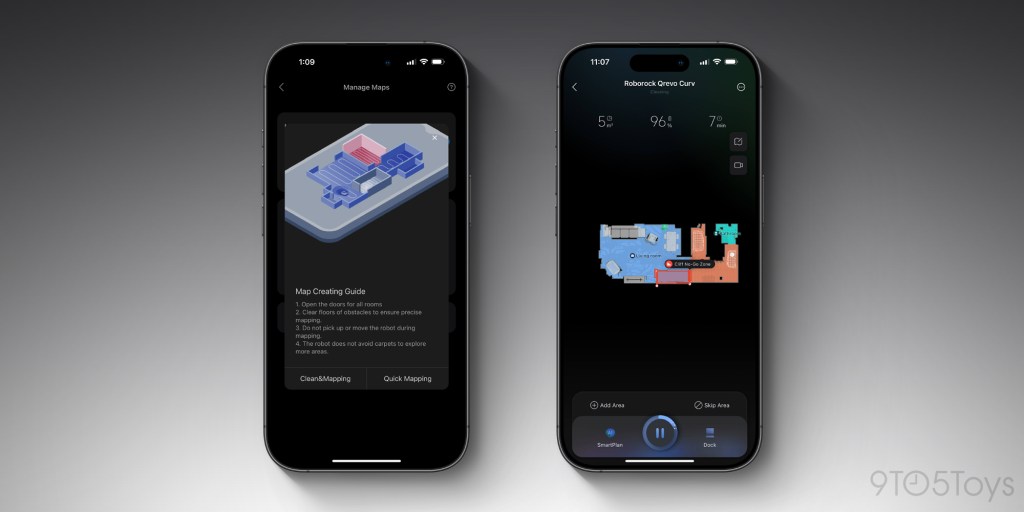
The first time you run the robot, it maps out your space using LiDAR and its sensors determine the type of flooring to clean (carpet, wood, etc.). As the robot roams, it identifies furniture, walls, stairs, hallways, and door openings. It was even smart enough to recognize and separate a bathroom from the rest of the space.
The layout of my home is such that the foyer is connected to the kitchen. Initially, the robot mistakenly mapped out a large “living room,” which surprised me because there’s a clear change in flooring from carpet to vinyl. However, once you’ve mapped out your space, you can easily edit the floor type, divide or combine areas, mark furniture it may not have detected, or create “no-go” areas (No-Go Zones, as Roborock calls them) as needed. This made it simple to manually edit and divide the map to separate the kitchen. I can’t really fault the robot for not distinguishing between the kitchen and the foyer, as they both have the same vinyl flooring. However, I believe it should have been able to distinguish the living room from the rest of the space based on the change in flooring type.
The robot accurately identified our kitchen table and recliner, automatically placing the appropriate icons for each to the map, but it failed to recognize our couch or a large dog bed. So automatic furniture detection was hit or miss in my experience. Again, it’s simple enough to manually add furniture in the app and it didn’t affect cleaning performance. If I moved the dog bed, the robot would clean that area. Clearly the robot knew something was there that wasn’t a wall, but couldn’t identify what exactly.
Out of caution, I created a No-Go Zone near the stairs leading to my basement. The robot cleaned right up to the edge of the boundary without crossing it. Roborock claims that its robot can automatically detect stairs and suggest its own No-Go Zones, but it didn’t automatically detect mine the first time it mapped my space (though it did so later on subsequent cleaning runs).
Cleaning Experience
The last robot vacuum I tried lacked LiDAR or a smart mapping system. Instead, it aimlessly drove around and cleaned at random. It quickly accumulated pet hair, lacked a docking station, and required manual emptying, resulting in a subpar cleaning experience. The same cannot be said for the Qrevo Curv.

Once the robot has completed mapping your space, Roborock’s “SmartPlan” technology uses AI to “intelligently generate cleaning modes, and adjusts settings and preferences automatically.” You still have the option to manually override settings, such as vacuum and mop, vacuum only, mop only, suction power, water flow, cleaning count, and the route it uses to clean. I left it on the SmartPlan setting and it worked very well every time.
The SmartPlan devised for my space meant the robot started cleaning in the kitchen, followed by the living room. When the robot’s dustbin filled up or when the mop pads got dirty, it promptly returned to the docking station to empty itself and wash the pads as needed, then resumed cleaning areas it had not yet finished. The robot alternated between vacuuming and mopping on the vinyl flooring but was smart enough to raise its mop pads and not mop the carpet or any rugs. It finished its routine in the bathroom, which makes sense as you would not want the robot to start there and potentially spread germs and filth around your space. Upon completion, the robot returned to its docking station to empty the dustbin one last time, washed (and dried) the mop pads, and started recharging for the next go-around.
In the case of an unexpected mess, you can use the Roborock app to “Pin n Go” and send the robot to spot clean the area. Perfect if your kids drop cereal on the floor or, like me, you can see your dog shed in realtime. Alternatively, you can take manual control of the robot and drive it around like a remote-controlled car to specific areas that you want to clean as well.

The robot left our living room carpet looking spotless and brand new. It had no trouble getting under and around our dining room table and chairs; an area that admittedly doesn’t get the attention it deserves when I have to vacuum it by hand. The robot also had no trouble driving over and cleaning the small rugs we have near our sliding door to help prevent our dogs from tracking in mud. Our old robot would always get stuck on these rugs but the Qrevo Curv consistently and reliably vacuumed them without issue. It also had no trouble vacuuming the rugs in the kitchen or near the front entrance.

The robot has a spinning brush on the side that can extend to hard-to-reach areas. It did an excellent job in corners, around the spindles of our stairs, and along baseboards. It also had no trouble guiding debris into the vacuum on vinyl floors and easily fit beneath a large cabinet we have in our foyer—an area notorious for accumulating dust bunnies and dog hair. Our space was left looking clean and spotless.
One standout feature of the Qrevo Curv is its AdaptiLift chassis system:
Elevate your cleaning with the industry-first* AdaptiLift™ Chassis, featuring independently adjustable three-wheel control for versatile lift states. Elevate the entire chassis by 10mm or lift the front, rear, left, or right halves to adapt effortlessly to any home environment. The AdaptiLift™ Chassis ensures optimal cleaning coverage, easily navigating obstacles and different floor types.

This chassis design also allows the Qrevo Curv to cross high thresholds by raising itself up to easily move between rooms. We don’t have any high thresholds in our home, so I was unable to test this personally but I did notice the AdaptiLift system kicking in to drive over rugs. It worked without a hitch.
Mopping

The Qrevo Curv stands out from other vacuum/mop combo robots with its exceptional mopping capabilities. It utilizes dual spinning mop pads that apply pressure to effectively scrub away dirt, spills, and stains. Some other robot vacuums have a water reservoir and a stationary mop pad that is little more than a glorified sponge they drag across the floor. These are less effective and don’t do as good of a job and I much prefer the Qrevo Curv’s spinning design.
Roborock has absolutely nailed the installation of these pads. The mop cloth mounts snap into place securely with strong magnets, ensuring a hassle-free installation and removal process. The pads themselves are attached to the mounts using velcro, making it incredibly simple to detach them and thoroughly clean them when necessary. Additionally, the mop pads—similar to the small brush arm—extend outward, enabling them to reach hard-to-access areas. When not in use, the robot lifts the mop pads up to help prevent getting your carpet wet.
As the mop pads accumulate dirt, the robot is smart enough to return to the docking station for cleaning. The docking station heats water to 167°F from its clean water tank, thoroughly washes the pads, then disposes of the dirty water in a separate tank. Each of the docking station’s two tanks holds approximately 3.5L of water, while the robot itself has an 80ml water tank. You won’t have to refill the docking station tanks before every wash, though how often will depend on the size of your space and cleaning requirements. I emptied the dirty and refilled the clean tanks once in about a two week span. When completely finished cleaning your space, the Qrevo Curv will also dry the mop pads.
Object Detection
Object detection works well enough and you can set the robot to take a photo of any object that gets in its way. During vacuuming, my wife left her shoes by the sliding door and the robot detected them and placed a little traffic cone icon on the map in the Roborock app. Tapping the cone showed a photo of her shoes. It’s an easy to way to see within the app what obstacles blocked the path of the robot.
The Qrevo Curv also has the ability to search for and take photos of your pets while it’s cleaning. I enabled this feature and tried to test it for myself, but Ellie is not a fan of vacuums and immediately heads upstairs every time she hears or sees one. Taylor is not afraid of anything but follows Ellie wherever she goes like Chester to Spike so I wasn’t able to capture her photo either.
Voice-Activated Cleaning
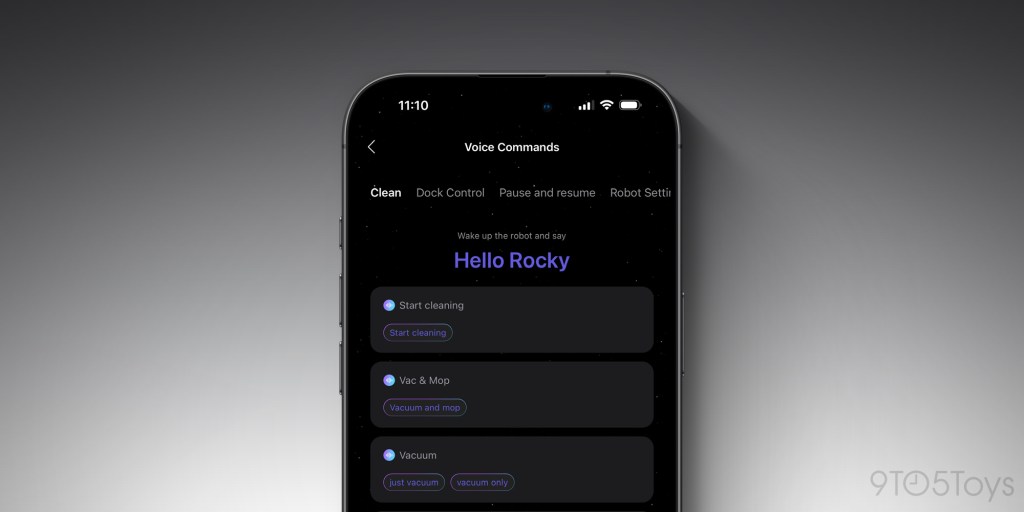
The Qrevo Curv has a built-in voice assistant. You can tell it to start cleaning by saying “Hello Rocky” and giving a command. You can ask the robot to start cleaning and have it run its normal routine. You can also ask it to vacuum a specific room, mop a specific area, or skip a zone altogether.
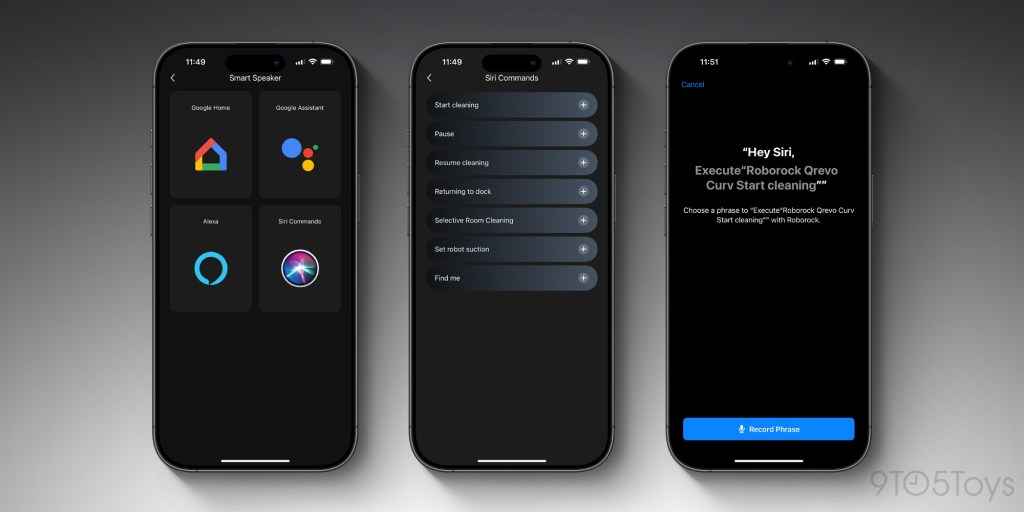
In addition to the built-in voice activation, you can also setup the Qrevo Curv to work with Apple Siri Shortcuts, Amazon Alexa, or Google Home. We’re a HomeKit house so I set up the robot to work with Siri and the process was very simple. Launch the Roborock app, tap “Profile,” tap “Smart Speaker,” and choose the voice assistant you use in your home. Both the “Hello Rocky” and “Hey Siri” commands worked flawlessly in my testing.
Final Thoughts
After using the Qrevo Curv for a couple weeks, the robot vacuum has exceeded my expectations and made me a believer in smart vacuums. Not only is it an excellent robot vacuum, it’s just a great vacuum in general. It left my carpet looking good as new and did an outstanding job of sweeping and mopping vinyl floors, gathering up dog hair and dust bunnies along the way. The mapping capabilities worked well, though the robot didn’t automatically identify all my furniture. Still, the robot rarely—if ever—bumped into things as it cleaned so no walls or furniture was scuffed or damaged. It did an amazing job of getting under furniture and into those hard-to-reach areas that even I tend to be too lazy to get to when I vacuum manually. Like just about any robot vacuum, you’ll have to pick up shoes, toys, or any obstacles you don’t want in the way before the robot cleans your floors, though Roborock has a solution to that problem in the works. If you’re in the market for a flagship robot vacuum/mop combo, vthe Qrevo Curv is worthy of consideration.
Buy the Roborock Qrevo Curv robot vacuum and mop
FTC: We use income earning auto affiliate links. More.





Comments