
We’re diving into flight simulators, comparing the entry-level Logitech x56 H.O.T.A.S against Moza’s mid-range flight set including the AB9 force feedback base, flightstick z-axis, and more. And since it’s always been a dream of mine to fly, in the end, we’re going to see how they stack up to the real thing after taking an Intro to flying class to see how helpful sims are at introducing me to the basic controls.
For Logitech, the x56 is currently retailing for around 200-250 USD and although it’s not cheap this is very much an entry-level simulation unit, which I have to admit has its pros and cons. Right out of the box it comes with both a throttle and stick control which combined has 189 programmable controls. And with that, I really had no issue setting everything up, it’s pretty much plug-and-play and I didn’t need to manually bind anything when using MSFS.
Something I particularly enjoyed using the mini analog sticks at the thumbs that were bound up to the camera letting me look around pretty easily which was great for looking over to spot an airport or checking an instrument

It also has a twin throttle feature where each of these can move independently in case you’re flying a two engine plane and want to control one engine independently from the other but considering I was mainly on a single engine cessna I didn’t quite have the need for it.
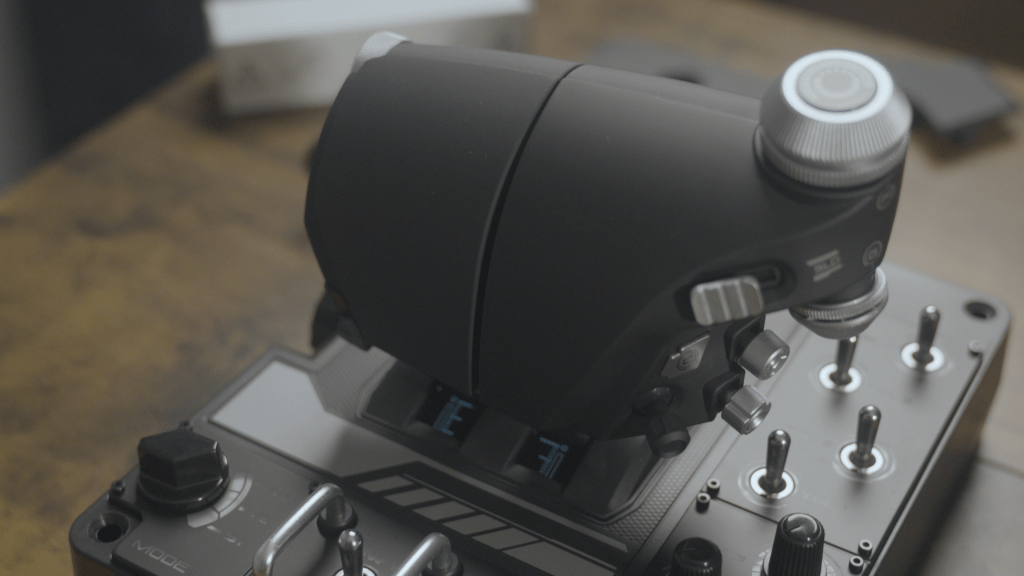
One of the things I did however appreciate more was the inclusion of the z axis.
Okay so moving onto the downsides this is a bit hard to say because on the one hand part of me enjoyed how light the setup is with both the stick and throttle unit each weighing around 40 ounces but because of this it doesn’t feel the most planted so if you don’t have a dedicated space to have everything set up it might be convenient to be able to move it and store it quickly. But having said that I would have liked to see perhaps some rubber feet on these to give it a little more grip
As for the feel, the entire controller is made pretty much of plastic which doesn’t feel very premium to say the least.

Now moving on up we have a few products from Moza’s new flight sim lineup, starting with their MOZA AB9 force feedback Base, and instantly you can notice a huge difference in quality of materials but also price. Currently the base alone retails for 550 dollars which is a huge step up in price from the 250 dollar x56 H.O.T.A.S. But again the difference is night and day.
This thing is constructed from aviation-grade aluminum alloy, finished with automotive-quality paint, and has a quality looking leather.
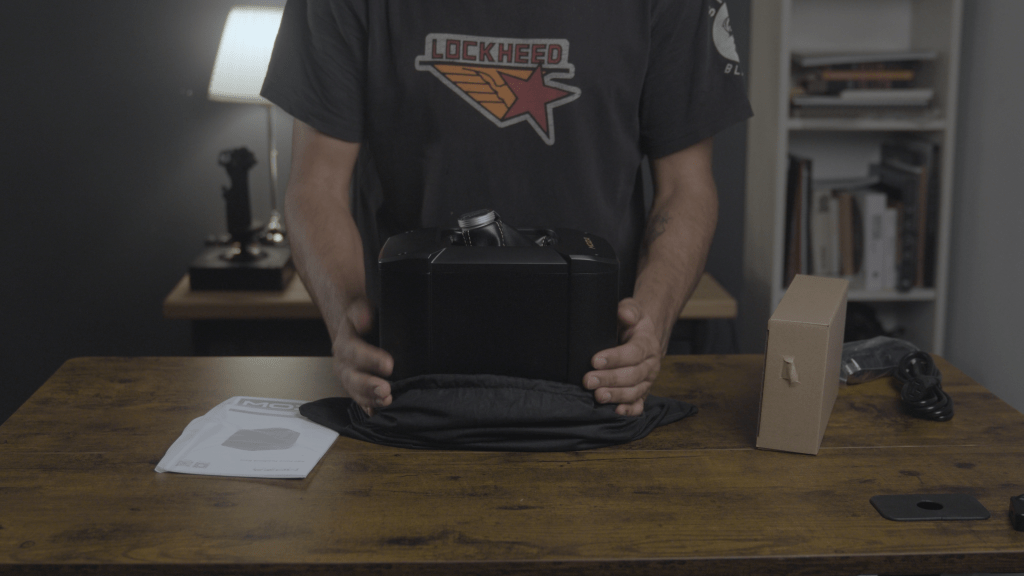
On the downside this set up can get expensive considering this is only the base and at the very least you still need a flight stick which in this case we’re using the Moza MH16 stick that currently retails for 169 dollars and on top of that if you want the extra axis they have an add on called the z-axis module.

And to hook it up to the desk I’m using the base clamp which allows the whole unit to drop down and be at a good height that’s adjustable.
Now at first, I was a bit overwhelmed by this whole setup, while everything was mapped out already in DCS for MSFS I did have to manually bind the controls which is not very difficult but I think this is simply the nature of a more involved and serious unit.
Aside from overall build quality, this felt a lot smoother than the Logitech H.O.T.A.S, for that forced feedback the base comes with dual servo motors delivering a peak torque of 12Nm, which helps simulate various flight conditions like turbulence.
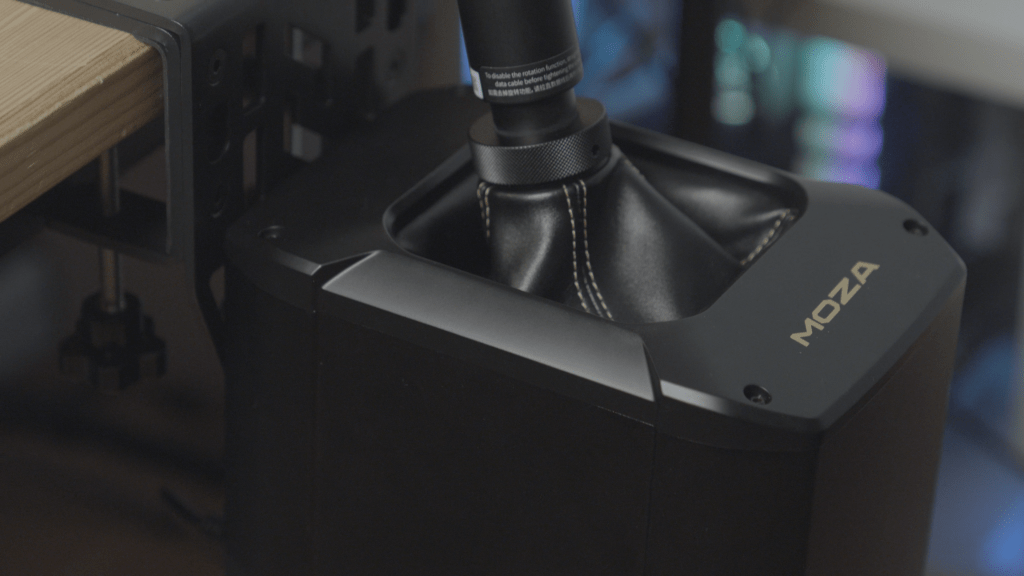
It also has The MOZA Cockpit Control Software that lets you customize and fine-tune the settings. Overall the Moza setup is way more professional, but keep in mind that does mean it is a bit more involved to get set up.
In terms of what I learned, I took the first couple of courses on MSFS which introduced me to general instruments and concepts some of which I had no idea about prior to starting this, things like heading, airspeed that is measured differently than mph, rudders, trim, and I think most importantly was being mindful of airspeed as I climb or descend and how to correct the speed with throttle and pitch to not slow down too much or go too fast. At first, this was hard for me to be mindful of but having the throttle on one hand and stick in the other made it fun to keep learning.
I found whenever I had to use the keyboard for any function like rudders before figuring out how to map it to one of the buttons on the flight stick I was significantly overwhelmed so having tons of controls and not having to use the keyboard definitely helped.

While I was apprehended figuring out how to bind everything with the moza stick and base I think progressing forward I would want to take advantage of their software and dial everything in anyways.
For the AB9 The force feedback is great, feeling it stall was pretty helpful at immersing me but to be fair you’ll also still be notified through the noise and a bar in the software whenever your pitch is too extreme. Then again for gaming, I think the forced feedback and sturdy set up feel is a ton more fun in dogfights than the x56
When I eventually got in the real plane the instructor let me take off and I was surprised by how much less stressed I was than in the simulator, maybe it was because I had a trained instructor next to me that could take controls at any time or maybe it was the addition of the real life feel and feedback that the simulator even with forced feedback simply doesn’t compare to.
When I asked my instructor about sims his response was that it can be great for procedural things but not so much for actual flying.
I think the best way to to get the most use out of these sims for the purpose of learning like I am is to take a real life few lessons, see what you might be able to improve in the sim, and go from there but again this is only my experience and I am by no means an expert on flying after my first flight so please let us know what you think in the comments.
FTC: We use income earning auto affiliate links. More.




Comments