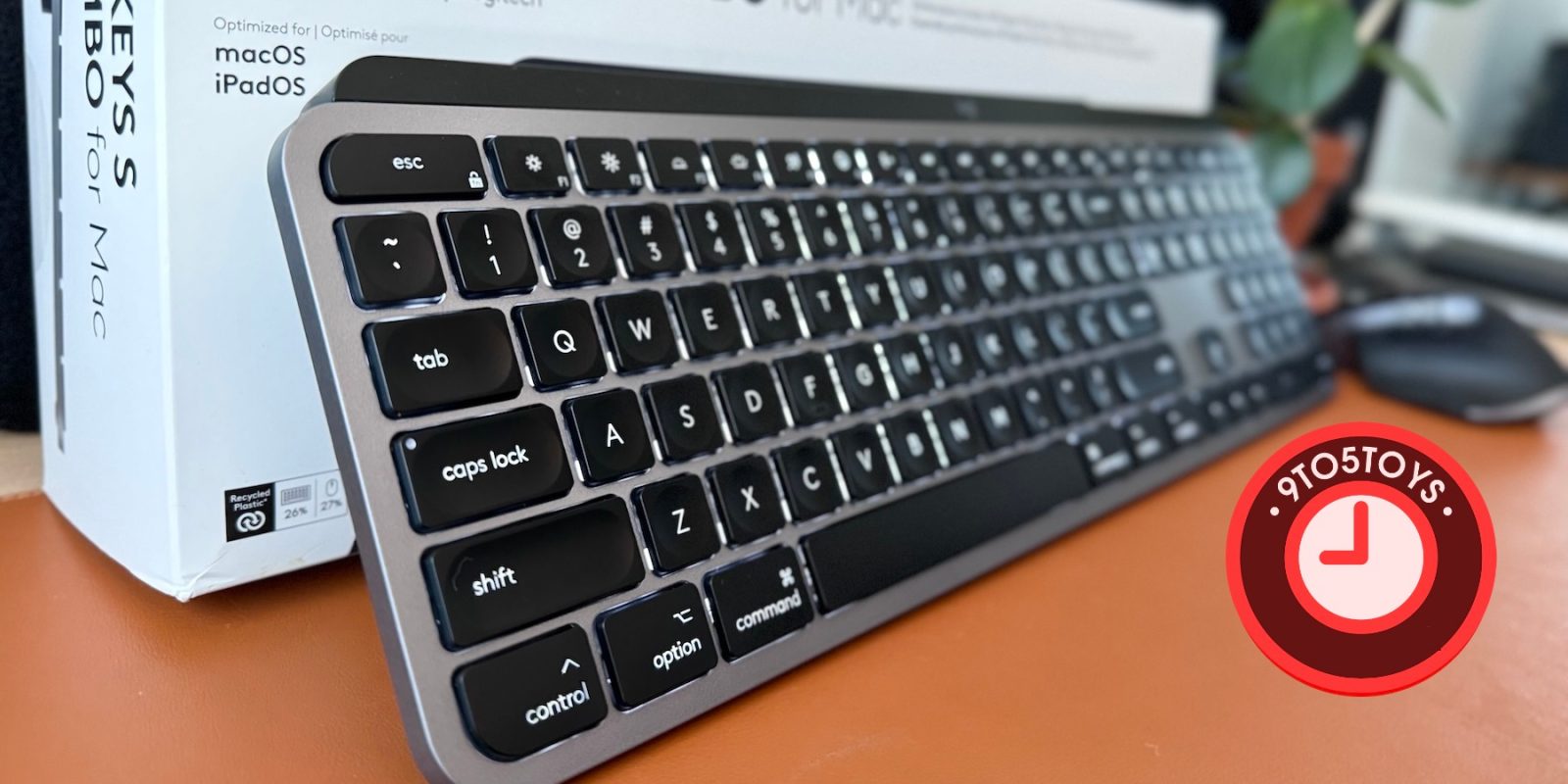
Logitech expanded is lineup of dedicated peripherals for Mac users at the end of May with the new MX Keys S for Mac. Since then I have had a chance to go hands-on with it in my home office, in fact many for the articles you have been reading in that time have indeed been written on it. I like this keyboard, but does it have what it takes to dethrone my Apple Magic Keyboard and take its place as my new daily driver? Head below for a closer look at the user experience and my hands-on impressions.
Review: New Logitech MX Keys S for Mac
One thing I should say right off the top here is this; I have been using Apple’s desktop peripherals for years, almost religiously. While I have certainly tried my hand at third-party keyboards and mice over the years, I always make my way back to the Apple camp. Its Magic Keyboards haven’t always been the greatest, but they have just worked for me, my happy place that just feels right under my fingers.
Having said all of that, and with the expected adjustment period taken into consideration, I have come away very impressed with the new Logitech MX Keys S for Mac.
Logitech MX Keys S for Mac features at a glance:
- Easy-switch: connect up to 3 devices and switch between them
- Hand proximity sensor activated backlighting
- USB-C rechargeable: up to 10 days or up to 5 months with backlighting off
- On/Off power switch
- Caps Lock and Battery indication
- Compatible with Logitech Flow technology enabled mouse
- Rechargeable Li-Po (1500 mAh) battery
- Customization app
- 1-Year Limited Hardware Warranty
- Included USB-C charging cable (USB-C to USB-C)
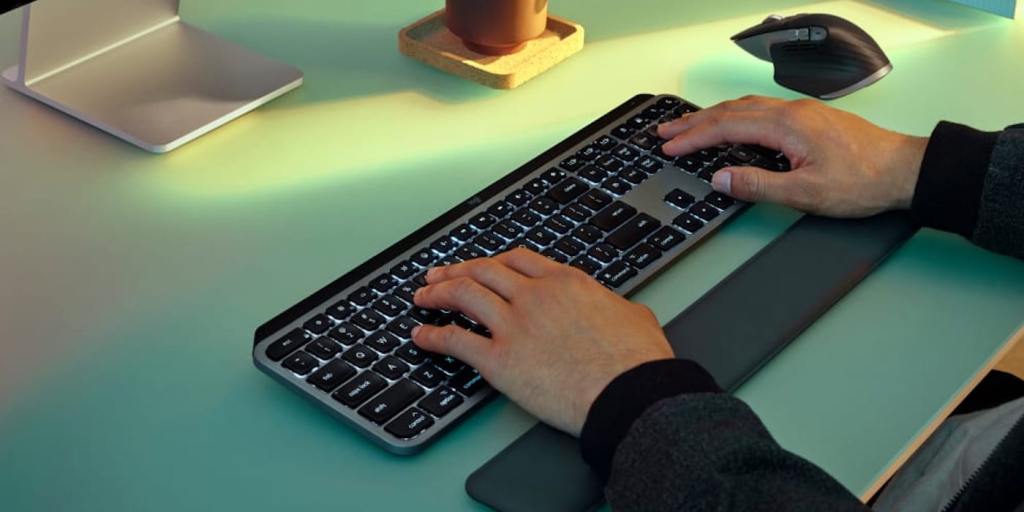
Build quality and feel
Firstly, let’s talk build. One thing that was immediately apparent the second I unboxed the keyboard was the build. It, in many ways, makes the latest Apple Magic Keyboard feel like a bit of a toy. It’s clearly not a toy, and gorgeous in its own right, but it feels incredibly flimsy and, perhaps, even cheap by comparison to Logitech’s. Again, it’s not…but it does feel that way by comparison to me.
This thing is weighty and feels like a hefty piece of metal under your hands – it isn’t going to slide around on your desk surface, that’s for sure. But it’s also not so thick that it feels like its approaching the super long-throw of a vintage-style mechanical keyboard either – its somewhere in between the super slender Magic Keyboard and a full on long-throw typing deck. I like that.
It’s roughly double the thickness – the amount it is raised off your work surface – of a Magic Keyboard. But again that’s not enough to feel uncomfortable for me. An adjustment for sure, but nothing that took more than a couple hours to get used to. There’s also an included wrist rest that in some ways makes up for the difference in thickness, raising you’re wrists off the table top to make up for it, but I find it’s just as conformable without it.
The weight of an object certainly isn’t always an indication of quality, but the Logitech MX S keyboard for Mac definitely feels robust and perhaps worth even more than the sticker suggests.

Adjustable backlit keys with a mid-range throw
The keys feel like they are higher-quality as well – this is admittedly because of the longer throws and the slight indentation to sink your fingertips into perhaps. But it is the way it feels to me.
They also look great with the adjustable backlighting here – there brightness buttons for the backlighting sit just above the number row on the keyboard. I’m not one to go for the fancy RGB action and shiny lights on my computing peripherals, and was never drawn to the basic white backlighting either, but I am liking this. It will certainly drain the battery faster, but I haven’t had to charge it yet and we are talking about a week of straight use. The lighting automatically fades out when the keyboard has been idle for a little bit, and then smoothly fades back in as your hands approach for another typing session – this saves on battery and is just kind of cool in action.


All-in-all, it looks great, feels great, and I came away impressed with the build and typing experience after my first couple of weeks with this new release.
Customization via the Logi Options+ app
Now let’s talk Logi Options+ – the app used to customize the experience and adjust the settings. There’s nothing overly groundbreaking here, but it is a clean and simple way to mess around with the keyboard’s settings – the Mac app does not need to be running or open to use the keyboard if that wasn’t already obvious, it’s there for when you need it.
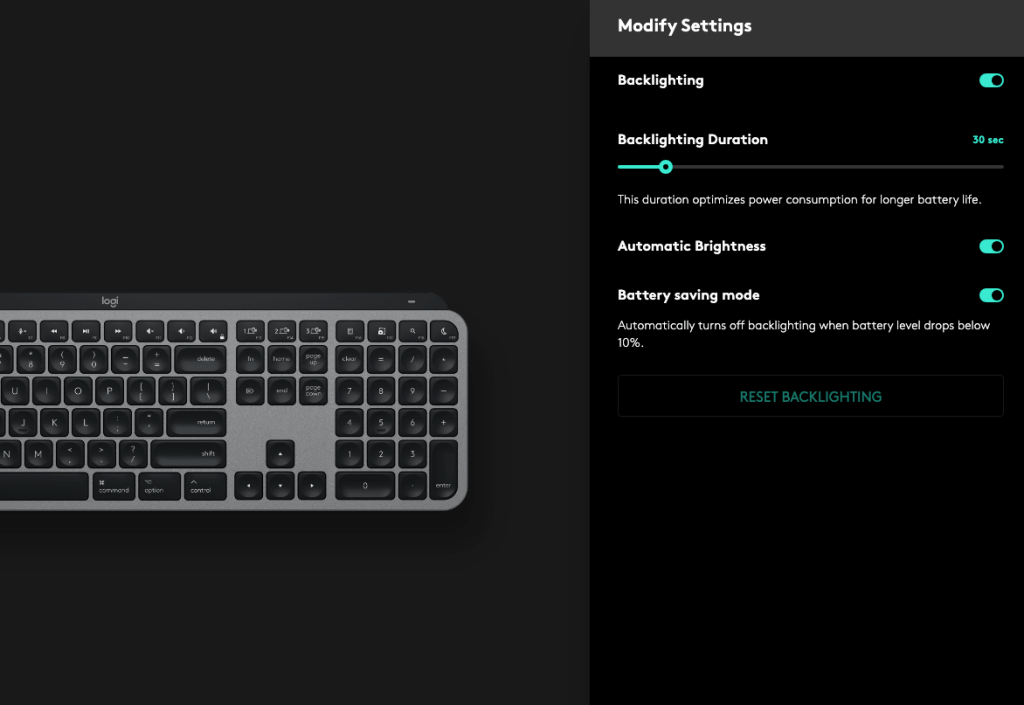
There are backlighting settings – you can adjust how long the backlighting remains on when idle, engage the automatic illumination sensor or not, and opt in for battery saver mode.

The Keys section of the app allows you to completely customize the top row. You can apply AI actions, create grouped shortcuts to trigger multiple actions on your system, or change the functionality completely – I can have the mic mute button I would personally never use take a screenshot, open Launchpad, an emoji menu, and much more – just note there are special dedicated keys already on this keyboard for opening the calculator on your Mac and taking screenshots, among other things.

The Easy-Switch, or switches rather, are the three connection buttons found immediately above the fn and Home keys. The keyboard can connect to three devices at once and you can switch between controlling them with a single click.
Price
Now let’s talk price. The Logitech MX Keys S for Mac costs $109.99 shipped. This is not an inexpensive keyboard, but I would suggest that’s a fair price for what you’re getting here.
Obviously we all wish these things were less pricey, but this is $20 under the price of Apple’s Magic Keyboard without TouchID and nearly $70 below the current-generation Magic Keyboard with TouchID. And those are the prices on the silver and white model, if you want the comparable black keys treatment from Apple it will run you $199.
By comparison, I’d say the Logitech model here hits above its pay grade – there’s no TouchID and some folks might prefer the ultra-slender look and feel of the Apple models, but if you’re looking for an alternative and can appreciate a slightly longer throw on the keys as well as a hefty metal build, my money is on the the new Logitech MX Keys S for Mac.
Buy the Logitech MX Keys S for Mac
FTC: We use income earning auto affiliate links. More.






Comments