
Trying to choose the perfect Robot vacuum and/or mop in today’s market can be quite an overwhelming experience. Without extensive knowledge of companies or their designs, it can seem like there is always some new or alternate feature that gets in the way of making any final decisions. If you had asked me years ago which models are best for everyday cleaning solutions without needing to babysit it, I’d likely have said that the big brand robots all sport similar performances – especially in the era of “bumper bots.”
In 2024, however, my sentiments towards preferable models has definitely shifted and solidified around a few key brands that are truly putting out innovative changes with each new robot. One of the most advanced – and absolute favorites that I’ve interacted with – has been the brand new Yeedi M12 PRO+ that I’ve gotten to know over these past weeks. Yeedi has truly outdone itself with this model, and deserves a moment to take a bow for their endeavors here. Below, you’ll find a breakdown of its features, what to expect during setup, as well as my personal impressions alongside a few key tips to keep in mind when installing it in your home (especially because, as amazing and life-changing as this tech has been, it is not perfect, just like every other elevated model worth your consideration).
Yeedi M12 PRO+ Robot Vacuum and Mop Review
For those of you unfamiliar, let’s start with a quick rundown of its main features and what exactly you can expect once it is up and running. The Yeedi M12 PRO+ package includes the combination robot vacuum and mop unit that navigates your home, as well as the Omni docking station that acts as its home base and from which its ability to function in top form is maintained.
It provides an increased 11,000Pa of suction power, eclipsing many contending models that offer far less at a much higher price point. Debris around your space will be collected via both the center and side brushes that are designed to combat hair tangling – especially in homes filled with shedding humans and pets alike. It has two mop pads, one of which can extend outward to better hit those hard-to-reach and easy-to-miss spots like corners and under radiators.
It utilizes TrueDetect 3D 3.0 and TrueMapping 2.0 tech for navigation and object identification, not only allowing it to map out your home’s layout, but also plan for the most efficient cleaning routes. Of course, you can also fully adjust and customize just about all of its functionality through the Yeedi app: creating cleaning schedules, changing performance settings, altering maps, and more.
The Omni docking station houses a 3.4L dustbin that the robot will auto-empty into upon connecting and which can hold up to 90 days worth of debris in a convenient and easy-to-replace bag. It also has two different removable water tanks, a 4L tank for clean water and a separate 3.5L tank for dirty water – both of which it also automatically empties into and refills from upon returning and reconnecting with the station. But that’s not the end of it’s capabilities, with the robot’s mop pads also being washed and dried at high temperatures in order to maintain performance and hygiene standards.

Specs/Features at a glance:
- Vacuum Power Adjustment – 11,000Pa
- Dust Bin Capacity (L) – 3.4
- Vacuum Components – Main Brush, Side Brush
- Carpet Detection – Yes
- Floating Main Brush – Yes
- Tangle Detection – Yes
- ZeroTangle – Yes
- Ultrasonic Carpet Detection – Yes
- Pressure Boost – Yes
- Obstacle detection/avoidance system – TrueDetect 3D 3.0
- Navigation Type – TrueMapping 2.0/LDS
- Cleaning Mode – Vacuum-only/Mop-only/Vacuum & Mop/Mop after Vacuum
- Cleaning Method for Mop – Cold wash/hot & Energy-saving wash/hot & deep cleaning wash
- Size of Robot (wide/depth/height mm) – 353x351x104
- Noise Value (dBA) – 65 to 80 (depending on function)
- Battery Specifications (Type, mAh) – 5200mAh
- Working Time (min) – up to 290 depending on settings
- Charging Time (H) – 3.1
- Rated Power of Robot (W) – 60
- Working Voltage of Robot (V) – 14.4
Getting started
After unboxing, unwrapping, and putting together all the parts to the station and the robot, it was time to begin the official setup process. I downloaded the Yeedi app by scanning the covert QR code that is on the robot, scanning it a second time once my account was set up for fast-tracked Bluetooth connection between the robot and the app (there are a few other ways through Bluetooth or Wi-Fi to connect the two, by the way). From there, I pressed the appropriate button to have the robot sync up and dock with the station for the first time, with no effort or need to intervene on my end.
With a fully charged battery out of the box, it was now time to send it on its first sweep, purely for mapping, which took no longer than 10 minutes, likely due to the labyrinth-like layout of my apartment. During that time, just out of curiosity, both myself and my two cats followed it around and watched as it seamlessly maneuvered around without ever making contact with a single wall, door, loose object, or piece of furniture. During this process, as the robot entered and exited each room, a new section of the map was drawn out on my phone within the app, ultimately giving me a complete floor plan that I could then convert between 2D or 3D models, while also adding labels, boundaries, furniture, etc.
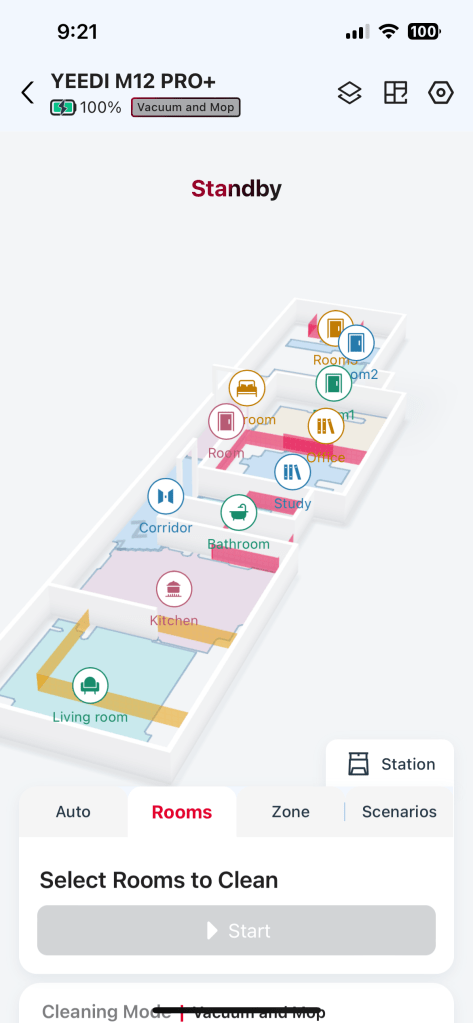
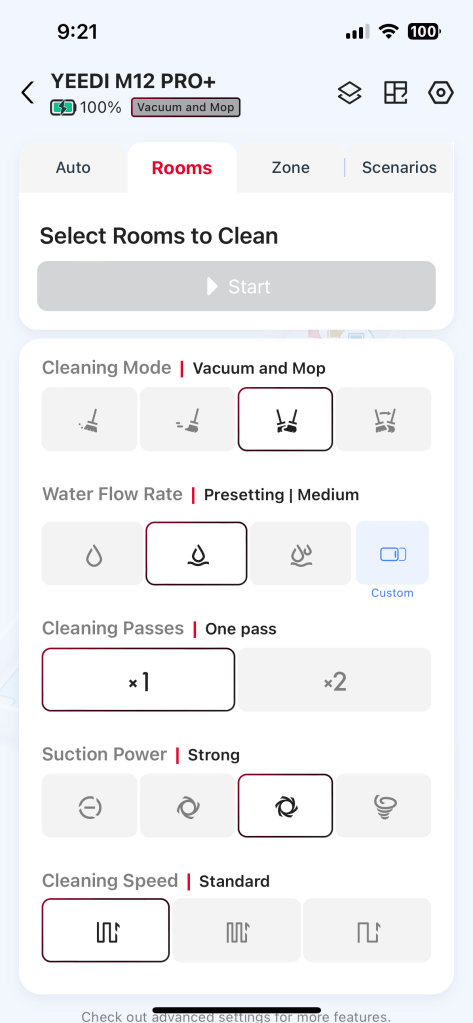
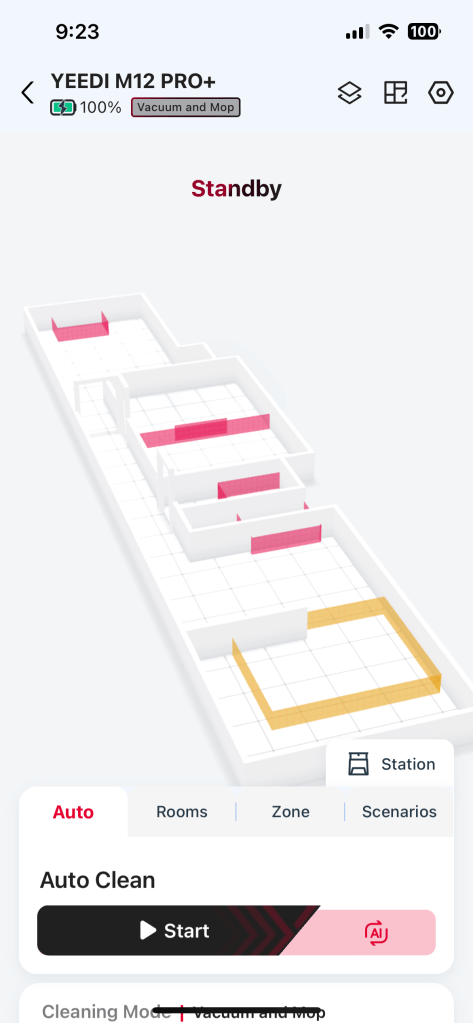
Now it was time to see how much this thing could handle. Full disclosure, not only had my regular stick vacuum broken at the time, but my broom and Swiffer were lost when we had moved in, and a busy personal life was relegating mine and my girlfriend’s floor-cleaning habits to take a back seat to other chores. Plus, we have two cats, so sufficed to say, there was plenty of loose hair/dust bunnies lying in wait to test the robot’s capabilities (the company does boast of its anti-tangle designs pretty heavily, after all).
I must say, I had my doubts, but I was thoroughly surprised with the end results of that first run, despite the minor hiccup that was caused by user error. While the station filled the robot’s onboard water tanks, preparing it for its maiden voyage, I had the bright idea to make its first test far more challenging than it should have been. I went around the apartment, gathering up the embarrassingly large amount of hair that had managed to build up in certain places into one massive clump. I gathered up all the large deposits into one massive clump and laid it all out in front of the robot once it had started on its path.
It should be expected, but like most technology these days, nothing is 100% perfect. Just as there is no true “waterproof” phone, there is equally no true “tangle-proof” vacuum brush, and that much becomes obvious when one decides to throw what amounts to a Maine Coon-sized rug of intertwined strands in front of a device designed to handle everyday needs, not improbable emergencies. After immediately locking up, sending me a tangled alert, and having the hair quickly removed, it was back on its way to deal with a normal amount of home debris. Didn’t have a single problem otherwise, and cleared every nook and cranny in under 30 minutes.

Cleaning experience
As for the long-term everyday effectiveness of its vacuuming and mopping capabilities, I have had no complaints, aside from leftover faults from my earlier “challenge,” that I will talk more on further down. I cannot overstate how much this robot has changed my home life, not only in keeping my hardwood and tile floors immaculate, but also in getting more cat hair pulled from our living room area rug than the stick vacuum could ever manage before. It even fits right under my couch, my bed, my coffee table, and even gets the little crevices against the wall’s baseboard moulding.
The robot’s mopping action is as impressive as its vacuuming prowess, with the extending mop arm on its right side getting under the little gaps between the floor and the radiator covers the run the length of our main hallway. It has three different flow rate settings you can choose from, and for the first week I kept it at its maximum setting just to make sure the gunk and grime was getting pulled up. I was even surprised how it handled one of my cats puking up her breakfast, literally right in front of it as it had begun its mopping cycle. Upon the first pass over it, most the mess was collected, with a second pass completely clearing away all signs that anything had ever even happened.
Its smart functionality is completely new to me too, as the past robot vacuum models I’ve had all promised to return to their charging dock when the battery ran low enough, but never once were they ever 50% successful in doing so. The M12 PRO+ is a different breed, however – or, I suppose, more so a different build (there’s a reason I’m not paid to do comedy). Every single time it has left its Omni station, it has always returned without fail, no human intervention needed. And this intelligence is not limited to its battery – any time the robot’s onboard water tank ran low, its dirty tank or dustbin ran full – it would return to the station to immediately empty out and fill up for more.
The manual labor you will have to regularly put in lies in maintaining the water tanks and dustbin. As much as one might think this an annoying task, there is a strange pleasure I get every time I dump out the dirty water and see just how opaque and discolored it is (at times even putting off an odor). Can’t fault it for doing a good job though, can I? The water tanks usually get emptied and refilled every four to five days, but its as simple as dumping and filling a small bucket. The dustbin, however, requires far less concern, with Yeedi saying you’ll only have to empty the dust bag once within a 90 day period. I can tell you now, having had it running on schedule everyday for a month and just checking it before writing this sentence, I’d say its around 30% full, with plenty more space to handle two more months.
There was only one main problem I noticed and would like to make you aware of in case you find yourself in a similarly frustrating state of confusion – and keep in mind, this is the result of my “challenge” which I mentioned earlier. A week or so after adding the robot to our household, it would suddenly stop in the middle of cleaning and send me tangled alerts. Upon flipping it over and checking on its brush, there seemed to be no tangle, with the brush able to freely spin. I’d put it back on its wheels, cancel the alert and start it back up. It ran for a few minutes, stopped once more, and sent the same alerts. This went on for longer than I care to admit, completely lost in frustration until realizing the spindles on the tips of the main brush had some leftover hair tightly wound around it. I assume it had built up enough to be noticeable by the sensors and thus were read as false tangles by its AI.

Yeedi M12 PRO+ Robot Vacuum and Mop – Final Thoughts
While there were a few self-inflicted problems in getting to know this robot, it is by far the best smart cleaning device I have ever used, beating out the three models I’ve tried and been disappointed by in the past. Plus, it’s definitely on the more affordable side of the conversation when compared to competitors that offer similar performance at a far higher rate – often between $1,200 to $1,500+ range. The Yeedi M12 PRO+ normally goes for $1,099, however, you can currently snag it for $769 shipped at Amazon.
One feature I cannot confirm the effectiveness of is its underside camera that detects the edges of stairs and stops it from falling off from high places, but I’m confident in its abilities to do so since all its other features have far surpassed my expectations. It has achieved every single feat that the company has promised for the month its been with me, and for cat owners out there who are familiar with stepping on the lone bits of discarded litter left anywhere and everywhere – I’m sure you’ll enjoy feeling the flat, clean smoothness of your floors once more with as much excitement and glee as I did in those first handful of days.
Buy the Yeedi M12 PRO + Robot Vacuum and Mop
FTC: We use income earning auto affiliate links. More.




Comments