 Buy now/$70
Buy now/$70Last month, ZAGG launched a new series of keyboards that, at first glance, seem to be fairly standard options for your workstation. The macOS and iOS support out of the box is a very nice touch, as is the ability to pair the keyboards with multiple devices. But the real reason I’m taking a hands-on look at the new ZAGG Pro Keyboards is the one feature that makes these truly unique – Qi charging support.
Hands-on with the new ZAGG Pro Keyboard series
The newest additions to ZAGG’s lineup of accessories for your Apple setup are geared toward your Mac, with some support for iPad owners thrown into the mix. The new Pro Keyboard series just hit the scene back in July, as ZAGG released three different form factors. I particularly asked ZAGG to send me over two of the new wireless releases – the smallest Pro Keyboard 12 and its much larger Pro Keyboard 17 counterpart. But there’s also a third member of the family that clocks in right between those two ends of the spectrum with the Pro Keyboard 15.
They are all largely the same in the feature department but do have some differences, thanks to the form factor. Of course, we are here in the first place, though, because of the headlining Qi charging feature. It’s an inclusion that certainly should catch some eyes, delivering functionality that is typically reserved for the likes of smartphones, true wireless earbuds, and toothbrushes. But does it really belong on your workstation peripherals?
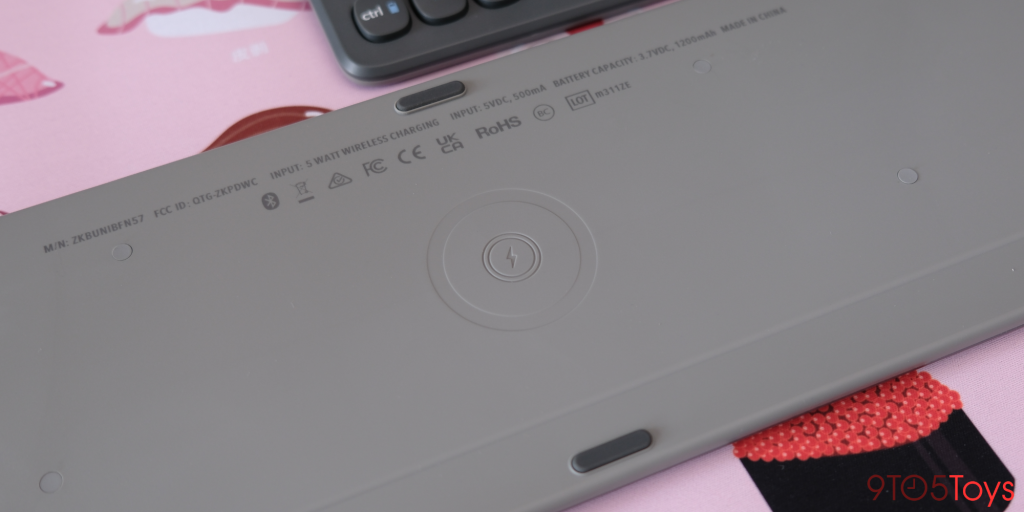
ZAGG at least seems to think so! I’ve been alternating between a pair of the ZAGG Pro Keyboards for the last few weeks and have to say that the novelty is certainly there, if nothing else, at least. Being able to just drop your keyboard on a charging pad is certainly convenient, but whether or not it is necessary is entirely another thing.
I’ve had a pretty basic Qi pad resting underneath the Twelve South Curve SE stand I just reviewed; it was always within reach so that I could just throw the keyboard on top when it needed refueling. But I really only ever needed to do that once or twice. ZAGG notes that each of the new keyboards can go around three months before needing to be juiced back up, and even daily driving these for 8 hours a day, I didn’t really put a dent in the battery.
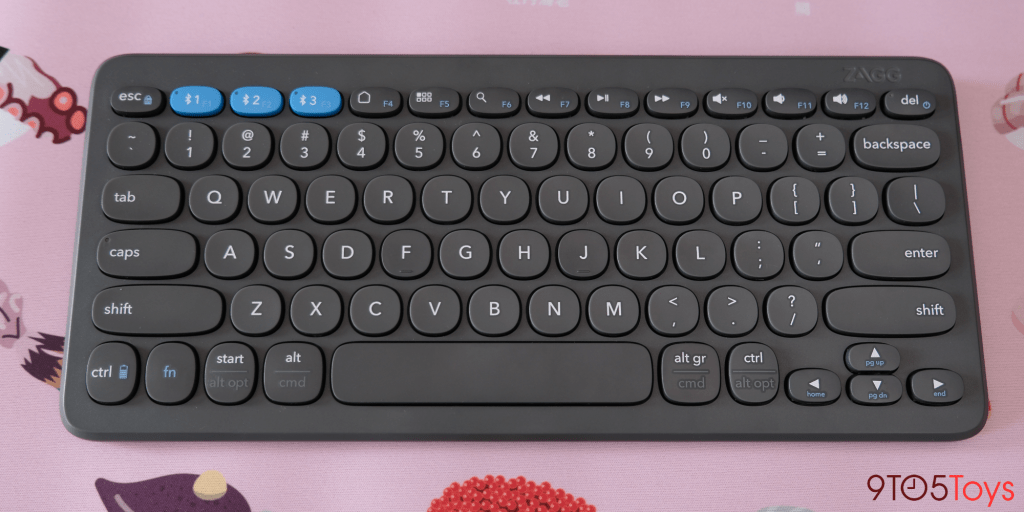
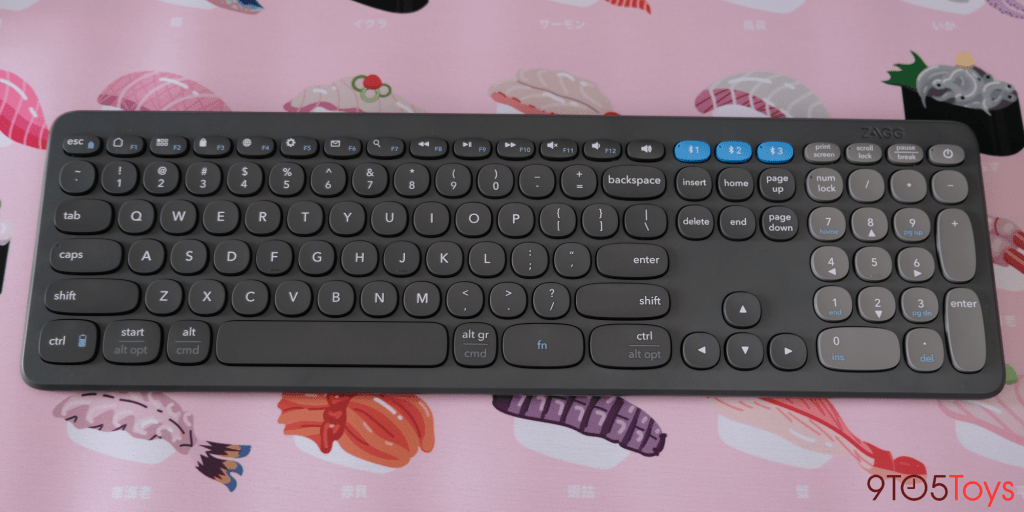
As far as the actual typing experience goes, ZAGG delivers a very solid build. It’s a very typical keyboard with low-travel switches that feel very familiar for a MacBook user like myself. The angle that the keyboard rests at is integrated through the nonadjustable pads underneath. The keyboard does, at least, sit at a comfortable position; and the design doesn’t feel all that cheap, even if it is made of a plastic shell.
On top of the Qi support, the ZAGG Pro Keyboard series all also support some other inclusions that you’d hope to see at these price points. Multipoint connectivity is a huge perk, with dedicated buttons that let you switch between three different Bluetooth connections. I’ve been enjoying using one of the new debuts with my MacBook and iPad, with very consistent results for quickly switching between them. The larger 15 and 17 versions of the peripherals also bring a dedicated number pad into the mix, but that’s about it by way of unique features.
All three of the new ZAGG keyboards are now available for purchase direct from the brand’s own online storefront. Here’s the pricing:
gadgetnewsonline’ Take
At the end of the day, these are very neat and even more unique keyboards. But unless you really see yourself taking advantage of the Qi charging all of the time, these are simply going to be a pass. It isn’t even because they are bad keyboards – it really comes down to the price. At the $70 starting MSRP for one of the Pro Keyboard series releases, you’re paying a very serious upcharge to be able to sit your peripheral down on a Qi pad and have it begin charging.

Logitech makes some very similar models with comparable feature sets for nearly half the price, and those who want something even more premium will be able to make out for the same MSRP. Satechi makes some full metal keyboards for the same price that also happen to be favorites here at 9to5 – these keyboards are complete with backlit keys to boot. So if you’re looking for the best value in macOS peripherals, I am struggling to see the full value in ZAGG’s latest.
One thing about this whole experience that I do feel the need to mention is the ubiquity of wireless chargers in my setup. Maybe I am just an outlier – and that is certainly possible with how much I am on the cutting edge of tech – but I had to go dig out a Qi charger for this review. Just about everything in my current charging setup is based around MagSafe in some form or another. And the few charging stands that do have classic Qi charging pads didn’t have the clearance necessary to actually align the keyboard’s coil with the charger.
That led me to convert one of the new ZAGG Pro Keyboard releases into a MagSafe-enabled offering, and yes, it does work. I’ll be writing up a separate piece on that here, but it does feel like I need to mention this: Are Apple users even likely to have a Qi pad as part of their main charging arsenal at the desk? This could very well be the deciding factor for many – whether they can actually take advantage of the wireless charging tech.
But all said and done, ZAGG has delivered something entirely unique, and I am loving that. I just don’t think that the value is going to be there for most people. If you happen to be in the demographic who would love to bring one of these to your workstation, the new Pro Keyboard series starts at $69.99 direct from ZAGG.
FTC: We use income earning auto affiliate links. More.






Comments