
With the impressive spec sheet on the Xbox Series X, companies are coming up with some powerful and equally expensive displays to take advantage of all that performance. We went hands-on with the 55-inch Momentum made for Xbox monitor from Philps, but now we’re trying out the smaller and more affordable Philips Momentum 32-inch variant. Coming in at $899 it still costs a pretty penny, though. Be sure to hit the video below and see all that this monitor has to offer for that price tag.
Quick Specs:
- 3840×2169
- 144Hz
- 1ms gray to gray response time
- 500 cd/m2
- 4k UHD IPS LCD panel
- DisplayHDR 400 certified
- Ambiglow lighting
- $899
Stand
Out of the box, a major highlight of this monitor is the stand and adjustability. The stand itself is robust and the monitor reflects that with its overall weight coming in at nearly 26 lbs. – the large foot protrudes outward in front of the monitor giving it a large and stable footprint. Beyond that, the monitor can rotate left and right and up and down significantly as well as raise and lower by about six inches. Despite the weight of the monitor, adjusting the height is very easy. It can easily be raised and lowered with a single hand.
Philips Momentum 32-inch monitor: Video
Design
Otherwise, the design is understated and pretty plain. Bezels around the sides and top are pretty small with a 1-inch chin on the bottom.
Around the back on the right side of the Philips Momentum 32 is a multi-directional button that controls the menu; pushing it towards the side enters the full menu while pushing it in towards the middle of the monitor acts as a back button. For quick access, pushing up on the control is a quick way to get into input selection, and pushing down goes into the game setting, and pushing back enters the smart image menu.
Ins and outs
On the back, the monitor has three HDMI 2.1 ports to support the 4K 120Hz signal from an Xbox Series X, as well as a single DisplayPort 1.4 port, a USB Type-C, and 4 USB 3.2 ports, 1 USB type-b, and audio out.

Lighting
Also on the back is a series of LED lights for Ambilow lighting. They’re bare lights without any sort of diffusion over them but that shouldn’t be an issue since they are facing the back wall and won’t be directly visible in most situations. In the menus, there are options for static lighting, rainbow lighting, and even modes that follow what’s being displayed on the monitor.
In my experience, though, movements that follow the video are kind of jerky and not very immersive. In action scenes, the lights just kind of jarringly jump between colors and it is usually a bit delayed from what’s on the screen. It’s not a smooth experience. I usually ended up turning the lighting to something more static.
There are three different brightness settings and in a dark room, the brightest setting is definitely plenty bright.

Philips Momentum 32: Performance specs
Moving on to specs, this monitor has been designed to show off everything that the new Xbox Series X is capable of. Packing 3840×2160 resolution and 144Hz goes above the 120Hz refresh rate that the new Xbox supports.
And it looks really, really sharp. I have to get about one foot away from the screen to really see any pixels. It’s pretty impressive.
Viewing angle, brightness, and black levels when gaming
Using an IPS panel, viewing angles on the Philips 32-inch Xbox monitor is pretty good, though it does start to lose some of its peak brightness when changing angles.
With 500nits of brightness, the monitor gets very bright without washing out any color. I was impressed by how good the image looked at peak brightness.
Just about the only place where I can dock some points when it comes to black levels. In a dark room when the screen goes black, you definitely see the gray glow from the IPS LCD panel. When gaming, it’s never that big of an issue but it is noticeable when the conditions are dark.
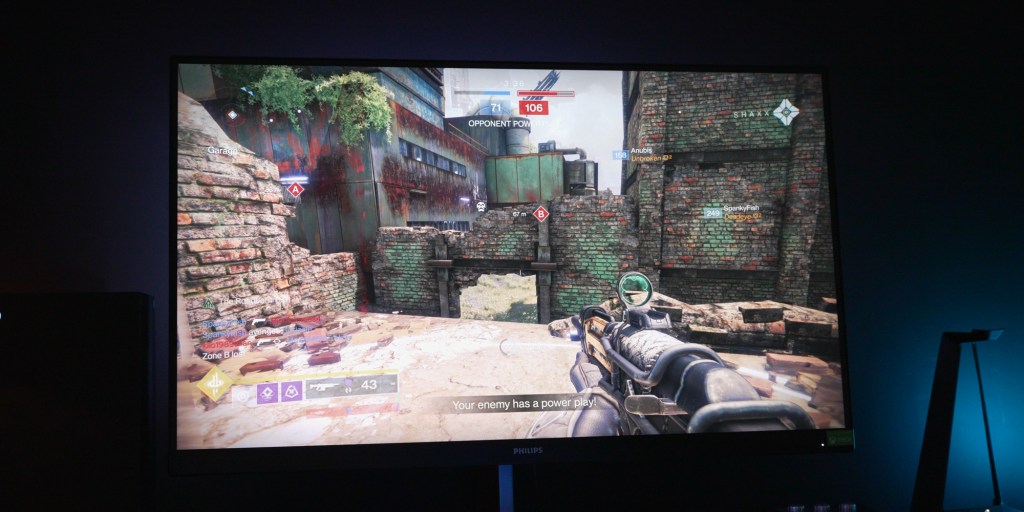
There are also 10 different smart image modes that change the color of the Philips Momentum 32. First is an XBOX mode but the monitor also has modes for FPS, racing, RTS, and even low blue light and economy modes. Personally, the Xbox mode was a little too blue for me so I often kept it on the off mode where I had more control over the image.
Adaptive Sync works well and delivers a great picture, but I found that turning this off and turning on MPRT up to about 5 and SmartResponse up to Faster gave the crispiest image when using the UFO test on my pc.
Using these settings introduced an occasional flash on the screen in some situations. For example, when changing weapons on Destiny 2, there was a bit of a flash. When in a match, though, I never noticed it as being an issue. I only noticed it in certain situations. Switching Adaptive Sync back on, which disables MRPT, made that go away, though.
Overall, the image is an absolute treat for gaming. The sharp image combined with smooth motion and bright screen make for an immersive experience when playing Destiny 2, Forza Horizon 5, and any other titles that require quick movements.
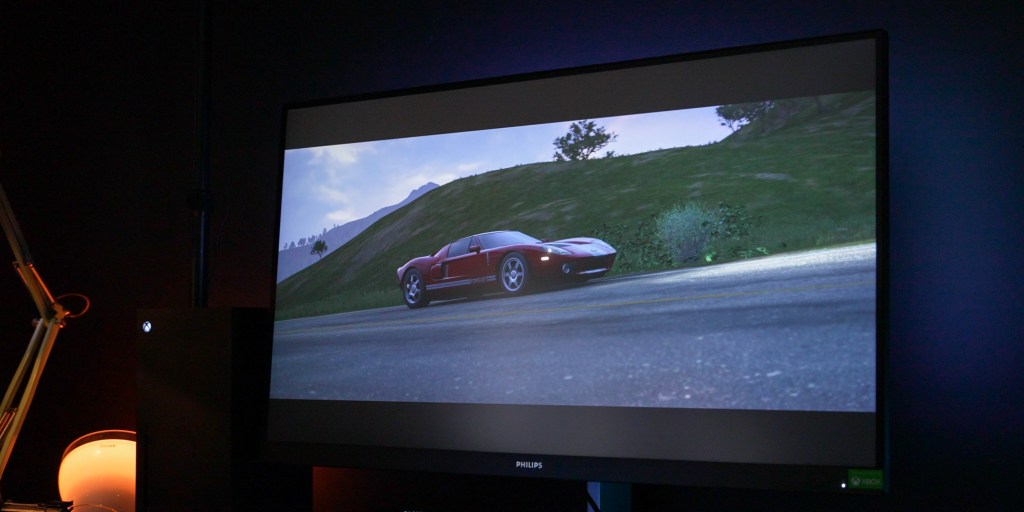
Audio
The speakers are located on the back of the display and while it’s nice to have some, they’re nothing to write home about. If you’re looking to have an immersive gaming experience worthy of this display, you’re going to need a different audio option. Since this is designed for Xbox, check out our round-up comparison of some of the best headset options for the Xbox Series X and S here.
gadgetnewsonline’ Take
In short, the Philips Momentum 32 is an incredible monitor for gaming. The sharpness, brightness, and smooth motion with fast refresh rates make it a real pleasure for any genre of game. At $899, it’s a pretty massive investment, but that price is in line with the competition with the cheapest monitor with a similar performance from B&H Photo being the Gigabyte M32U with an MSRP of $800. But, that monitor lacks the same brightness or Ambiglow as the Philips.
Alternatively, Philips also carries a 27-inch version of this monitor that comes in at a $750 MSRP. With a very similar spec sheet to the larger 32-inch we have here, that’s one way to save a bit of cash and still get the performance in a slightly smaller form factor.
Buy Philips Momentum 32-inch monitor
FTC: We use income earning auto affiliate links. More.





Comments