
Behind the Screens is a weekly gadgetnewsonline series that takes you through our writers’ setups, be it mobile, desktop, gaming or home theater. Next up is Zac Hall, Lead Editor at 9to5Mac, and his HomeKit-equipped mini office gym.
I went behind the scenes of my home office at the start of the year — dual display iMac, HomeKit lighting, and Sonos audio — and a few things have changed in the six months since my first edition.
Fueled by the urge to upgrade a sedentary workday into a more active routine, I’ve made room for a treadmill and turned it into a makeshift walking desk. Naturally, the Apple Watch and HomeKit are a part of my mini home gym.
AFG Pro 7.2AT Treadmill
My treadmill is a medium-priced Advanced Fitness Group model, specifically the AFG Pro 7.2AT, which retails for $2,600 but usually goes on sale for around $999. It folds up nicely, has a built-in fan and speakers, and optionally connects to an iPad app over USB.
I don’t use the “smart” features, but I chose this model for its tablet shelf. The dashboard has a wedged lip that is intended to hold iPads, and it works well for MacBooks too.
The angle and ergonomics aren’t perfect for all-day use, but the setup works well enough for being a little more active for 30 or 45 minutes during the day. I can see my MacBook display and easily use the trackpad and keyboard while walking at three miles per hour.

Apple Watch Series 3
I track all my workouts with my Apple Watch — specifically the Series 3 with GPS and LTE — as filling the Activity rings (for move, exercise, and stand) keeps me motivated. I use the Nike+ Run Club app on the watch to track indoor and outdoor runs, but I stick to Apple’s Workout app for all other exercises including indoor walking.
The GPS and LTE radios are useful for outdoor running and cycling without my iPhone, but an Apple Watch Series 1 is fine for indoor workouts on Wi-Fi or near your iPhone.

I like this system because I can tell Siri on the Apple Watch to start an indoor walk without any specific goal, then the watch will tap me when I complete either my calories burned goal or 30 minutes of exercise goal.
The tricky part is that the watch has accurate heart rate data while the treadmill has accurate pace and distance data, but the watch and treadmill don’t talk to each other.
Apple solved this through a syncing technology called GymKit, but the cheapest treadmill with this feature goes for around $14,000 — not quite in my budget for a treadmill. Fitness clubs around the world are steadily introducing GymKit equipment, but it will be a while before the technology reaches affordable home fitness equipment.
HomeKit
Here’s the thing about working out for me: I always feel better after I do it, but I rarely ever want to actually start. The remedy for me is to come up with clever mind tricks that put me in the right mode.
One way I do this is by setting the scene in my home office from a work environment to a workout environment. Using HomeKit, Apple’s smart home platform, I turn on a scene called Gym Time that does a few things:
- the Lutron ceiling light and LIFX desk lamp bulb turn off if powered on
- the Philips Hue light strips along the baseboard powers on and turns blue
- the Nanoleaf light panels power on to their last used mode, usually one that responds to sound using the Rhythm module
- most importantly, my small Vornado fan connected to an iHome Smart Plug powers on and cools me
The last piece of this setup is HomeKit-powered Serena shades from Caséta by Lutron. I have a set of blackout shades that work with HomeKit coming in a few weeks, but they haven’t arrived yet. Once installed, my Gym Time scene will also close the shades if opened for maximum cooling inside.

Entertainment
Workouts for me are always made better with audio for entertainment — be that music, a podcast, or video. My treadmill has built-in speakers that work over line-in or Bluetooth, but they’re not so good that they’re worth using. By default, I often just use my MacBook speakers to play what I’m already listening to, but I sometimes use AirPods if I’m trying to keep quiet.
Stereo HomePods sit on my desk as well. Voice-controlled Apple Music and Podcasts are great when I’m writing at my desk, but I tend to only crank up the HomePods for workouts when I’m running and not walking. I much prefer to run outdoors when possible — the summer heat and Southern humidity can limit the appeal — but I like the option to crank it up occasionally.

During work, keeping up with breaking news and writing stories seriously helps makes the workout go by faster. After filling my Activity rings, I always feel more energized and more alert too. After hours, I find that watching video (usually from the iPad) is the easiest distraction for my brain that otherwise wants to do anything else but exercise.
The last piece of the puzzle for me is my wall art. The Activity rings completion effect on Apple Watch is so good. When Apple featured the spinning ring animation on its website, I grabbed the source image and did some editing to turn it into a wall print — just a same-day poster printed locally at Walgreens from an image upload.

What’s next?
I’m looking forward to Siri Shortcuts in iOS 12. The ability to mix HomeKit scenes with audio actions like playing a specific music station will be useful for voice-controlled automation.
I also have GymKit equipment always on my radar, but $10,000+ treadmills aren’t quite in my budget so hopefully the technology comes to more consumer-friendly equipment soon.
More Behind the Screens:
- Greg’s mobile photography suite
- Patrick’s UltraWide MacBook Pro RGB Setup
- Seth’s coffee shop mobile MacBook Pro setup
- Michael’s custom reclaimed wood garage setup
- Stephen’s health-oriented standing desk + weather monitor setup
- Trevor’s custom coffee and espresso bar
- Bradley Chambers’ Ergonomic MacBook Pro Setup
- Peter Cao’s dual HomePod blogging and podcasting setup
- Greg Barbosa’s MacBook-powered mobile workstation
- Haye Kesteloo’s content creation workspace for DroneDJ
- Justin Duino’s custom PC blogging & gaming workspace
- Ben Schoon’s blogging and video workspace
- Ben Lovejoy’s wire-free desk [Video]
- Trevor’s CES 2018 backpack
- Blair’s blogging workstation and at-home multimedia server
- Jeff Benjamin’s video editing workspace
- Zac’s blogging and podcasting workstation
- Michael’s space gray copy editing and blogging setup
FTC: We use income earning auto affiliate links. More.



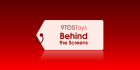
Comments