
Behind the Screens is a weekly gadgetnewsonline series that takes you through our writers’ setups, be it mobile, desktop, gaming or home theater. Next up is Bradley Chambers, he writes a weekly column called Making the Grade for 9to5Mac.
Welcome to my office! My name is Bradley Chambers, and I write over at 9to5Mac with a weekly article on Apple in K-12 education. In addition to writing for 9to5Mac, I also write for The Sweet Setup and Tools and Toys. Over at The Sweet Setup, we cover the best apps and workflows for the Apple ecosystem. Because of that, a lot of my apps are usually “in transition”. While I usually settle on a set of core apps, I tend to bounce around a lot. I also find switching up apps to be a healthy way to make sure your devices/services are still meeting the majority of your needs.
During my day job, I’m the Director of IT for a K-5 independent school in Chattanooga, TN. You might not be familiar with Chattanooga, but it’s a pretty unique city. We have gigabit internet (upload and download) available from our local power company for under $70 per month. It’s helped turn our town from one of the dirtiest cities in America to a green city. Because of having remarkably fast internet, I can do some entertaining things at work and at home.
Primary Computer
My Mac is a 2015 MacBook Pro with 16GB RAM, a 1TB SSD, and a 3.1GHz i7 processor. I love this Mac. It’s got the old (dependable style) keyboard, multiple USB-A ports, 2 Thunderbolt ports, and HDMI. For my needs, it’s the absolute perfect machine. I have a 24″ LED monitor attached to it.
Desk Setup

I stand at my desk a lot during the day, so I have a Jarvis desk. I want my monitors to be eye level, so I raise everything using the AmazonBasics monitor stand and the Rain Design mStand Laptop Stand. These devices (plus a few extra random books) put my screens at eye level. I also use the Apple Magic Keyboard 2 and Magic TrackPad 2. I’ve been standing since 2013, and I don’t think I’ll go back to sitting anytime soon. I’ve found that I have more energy at the end of the day when I haven’t been sitting for eight hours at a time.
I back everything up locally to a 4TB USB hard drive using Time Machine. The fact that I can buy a 4 TB drive for less than $100 still blows my mind. My computer in college had an 80GB drive that I had to “upgrade” to get.
As a failsafe, I also use Backblaze to back everything up off-site. This means that I have 3 total copies of my data (not counting iCloud copies). One is on my laptop, one is on the Time Machine Drive, and a third is with Backblaze.
Apps and Services

Software-wise, I rely on a couple of key apps. I use Todoist to keep on top of tasks that I am working on. I love how quickly I can add new tasks using its natural language input method. It syncs perfectly to all my other devices, so I am a big fan of it. I wish the interface was more native to the Mac (it’s a web view inside an app wrapper), but it works well.
I store all my passwords and sensitive documents in 1Password. I have a family account, so my wife and I share logins for family information. 1Password is the one app I would struggle to not have. It’s become so essential to my workflows, that I’d be lost without it.
I do all my writing in Byword using Markdown. There are a lot of great writing apps out on the market, but Byword fits my needs.
One of my most used Apps is Alfred. I use it for everything from snippet expansion, to clipboard history, to launching apps. It’s the one app on the Mac that I couldn’t replace if I used another platform.
I still rely on a lot of Apple’s built in apps. I use Safari, Mail.app, iTunes (Apple Music), Messages, Notes, and Calendars. There are a lot of great alternatives, but I find sticking to the defaults when possible makes my life easier. Everything seems to work well together.
What’s In My Bag
I keep a very light bag. I am in my office 99% of the time, so I don’t feel like I need to keep a lot in my bag in the way of cords/dongles. I have laptop chargers at home and at work. I’ve carried a Fossil Men’s Estate Saffiano Leather East-West Messenger Bag since 2015. While it’s starting to show its age, I think it looks even better now than it did it did when it was new. The bag doesn’t hold a lot, but it holds my laptop, AirPods, and my PowerBeats 3.

You might be wondering why I keep a set of AirPods and PowerBeats 3? It’s because the AirPods are not sweat-resistant. I ran with them for a good six months, but then Apple had to replace because the bluetooth connection was starting to become unreliable. If the rumors of water-resistant AirPods coming next year are true, I’ll buy them immediately and stop using the PowerBeats 3. I work out a lot during my lunch break, so this is when I use the PowerBeats 3.

School Setup

We are primarily a cloud-based school application wise. Thanks to our 400×400 fiber internet, users can’t tell if apps/services are onsite or offsite. All of our student data is powered by Renweb. It’s an HTML5 web-based student information system. Parents can access student grades, financial data (tuition), and other valuable information.
Our e-mail, contacts, calendars, and documents are powered by G-Suite. G-Suite is one of the most amazing services available to schools, and we are extremely fortunate to have it for free. We’ve been using it since 2010, and it’s been crucial to everything I’ve done IT wise. Because we are a school, Google actually offers us unlimited storage on Google Drive.
During the day, I’m responsible for 150+ Macs and 150+ iPads. I manage everything using JAMF. The amount of crazy things that JAMF (and MDM in general) allows you to do with mass iPad deployments is amazing. I can buy apps from Apple’s volume purchasing store, and then I can push them out over the air to all our devices. I can remotely update iPads, change policies, and other helpful tasks. Everything is powered by Aerohive Wi-Fi.
What’s Next
I am as satisfied with my computing setup as I have ever been. Although this laptop is 2 years old, it shows no signs of slowing down. I’m always tinkering with new apps and services, so who knows what I will install next. One of the best things I have ever added to my setup is a standing desk. If you are someone who sits all day, I would advise trying to switch to standing. The change in my energy level since making the switch is significant.
If you can’t buy a new desk, then I would advise one of these converter tools. I also recommend a mat if you don’t wear tennis shoes to work.
More Behind the Screens:
- Peter Cao’s dual HomePod blogging and podcasting setup
- Greg Barbosa’s MacBook-powered mobile workstation
- Haye Kesteloo’s content creation workspace for DroneDJ
- Ben Schoon’s blogging and video workspace
- Ben Lovejoy’s wire-free desk [Video]
- Trevor’s CES 2018 backpack
- Blair’s blogging workstation and at-home multimedia server
- Jeff Benjamin’s video editing workspace
- Zac’s blogging and podcasting workstation
- Michael’s space gray copy editing and blogging setup
FTC: We use income earning auto affiliate links. More.


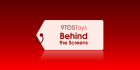


Comments